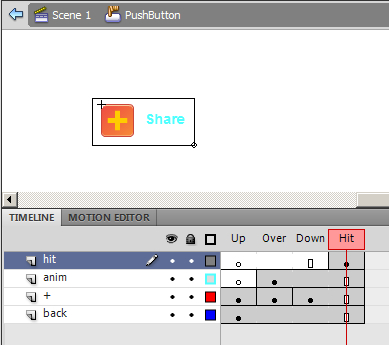I have a Button that clones itself through code and then deletes itself. The clones, seen here as green rectangles, often take multiple tries clicking on them before they’ll show their “pressed” frame and fire their mousereleased actions.
Here’s me mousing over the buttons (sometimes they briefly disappear as I do so, as in this GIF)
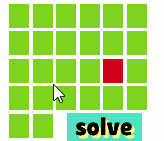
Here’s me trying to click on them. I have to click more than once on each. (Their mousereleased actions remove themselves and place an X.)
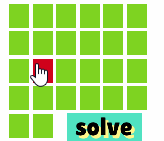
BugReport_Clicking.wick (430.7 KB)
Oof, I thought I had fixed this one already 
The issue is that graphics on frames inside clips aren’t being loaded until those frames are accessed, so you end up with graphics loading while the project is playing. This makes things flicker because of the small amount of time between when the frame is accessed and when the frame paths are done loading.
Will fix this soon (@Luxapodular and I are currently at a conference but I’ll be back in dev mode next week~)
3 Likes
Okay  Enjoy!
Enjoy!
Allowing the use of a “Hit” frame would also help. In Flash, a button’s optional fourth frame (“Hit”) determines the shape that will be used to calculate whether the pointer is over it. This helps stabilize buttons that may change shape between frames.