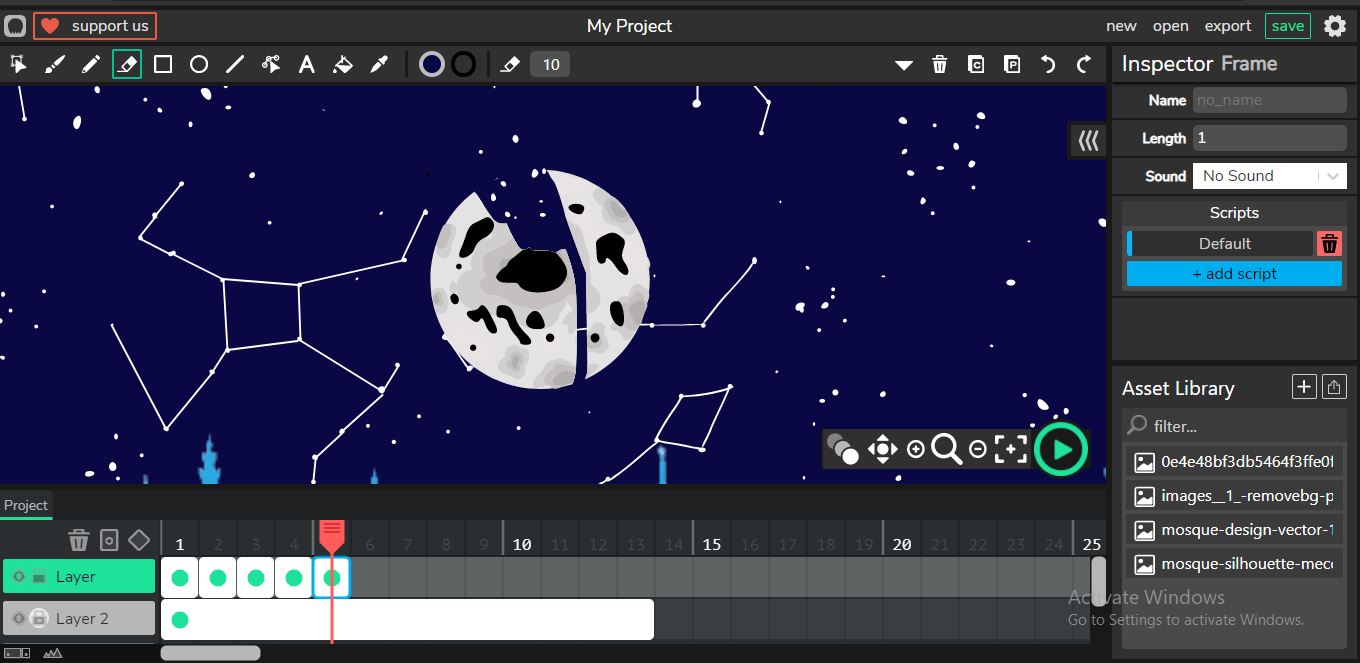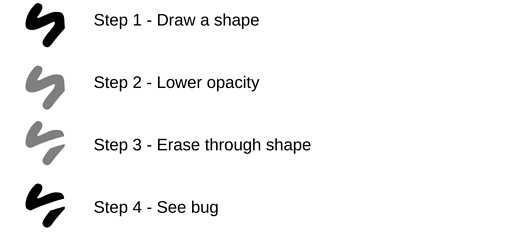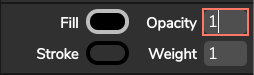Fill this out this info to make it easier for the community to help you! If you don’t fill out this information, your post may be deleted or removed.
What Wick Editor Version are you using?
1.19.3
Describe the Problem
Every time I erase, it removes details from the shape of what i erased. This is a problem because I’m relying on the eraser tool for a project at school. My color dropper doesn’t work, so I can’t refill the black spaces. My cursor is always the moving tool at all times, which throws me off.
Expected behavior
I expected it to erase just fine, and to use the color picker as usual. That didn’t work.
Screenshots
*Computer Information
- OS: Windows
- Device Type: Laptop
- Browser Chrome
What have you tried so far?
I have reloaded and redownloaded wick. Other than that nothing worked.