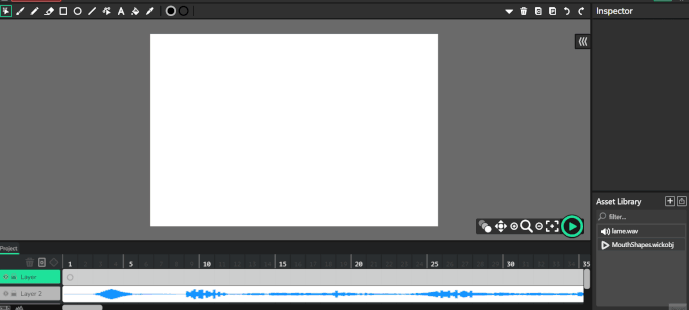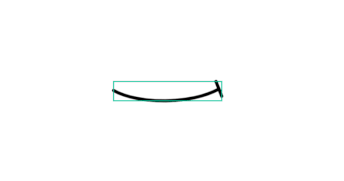Hi, I’ve been mucking about with an old tool for scrubbing audio and setting mouth shapes called Papagayo. I’ve used it in the past with Moho and Blender. I thought it would make a nice aid to those looking for some way to get lip-syncing right. The tool outputs a text file that you can copy into my asset and then match your characters lips to your audio. Its a workaround I think most will find acceptable.
My method is…
- Open Papagayo then use it to scrub your audio and find the mouthshapes necessary to your dialogue.
- Export the dat file from Papagayo and open it in a text editor.
- Copy the text data from bellow the MohoSwitch1 and paste it into my lip-sync asset where it says “fileContent”
You can change the mouth shapes to suit your character and add individual assets for each character in your scene/game/movie…
MouthShapes.zip (9.9 KB)
I’m sure to tweak it a bit.
Luke