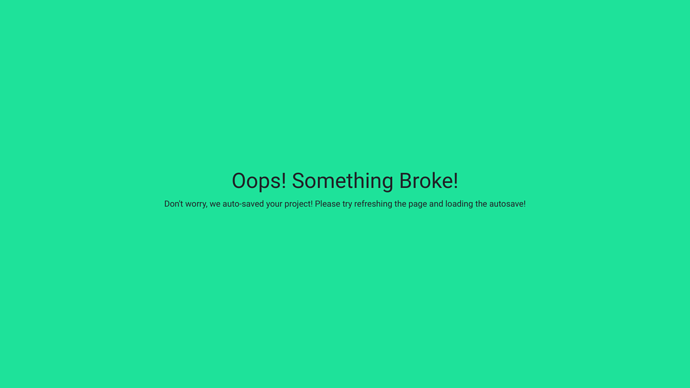If you make a clip, name it “view,” and click play, Wick just brakes the same second you press the play button.
My editor broke 4 times before I realized that this was the issue, so I thought it might be useful if I report it. I think “view” should be a reserved word (I mean, this.project.view is a thing, right? So naming a clip, “view,” and having the editor brake makes sense).
Yes, I did answer all the bug reporting questions
Has this bug been reported already?
I don’t think so
Describe the bug
Name an object “view” then click play, and Wick Editor breaks
To Reproduce
Steps to reproduce the bug, if you have them:
- Make a clip
- Name the clip “view”
- Play the project
- See error
Expected behavior
The editor should either notify the user that the word “view” is a reserved one, or just not break.
Screenshots
Name an object “view”
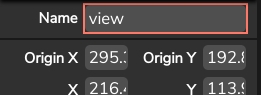
Play the project
*Computer Information
- OS: [e.g.
Windows, MacOS, iOS, Android,Linux] - Device Type: Desktop
, Tablet, Mobile - Browser [e.g. Chrome
, Firefox, Safari, Edge]
Do you have a suggested solution to this issue?
view should be a reserved name