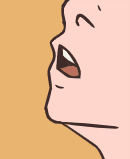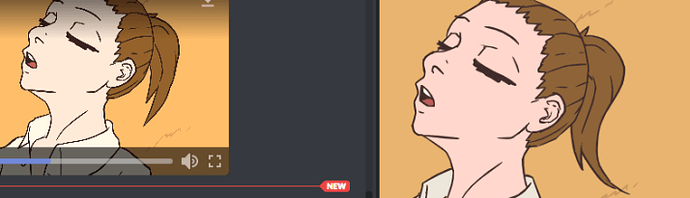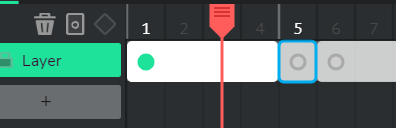1 bug and 3 suggestions for the “cut frame” feature (shortcut shift + c).
Bug: when the playhead is over a frame which isn’t selected (see image), shift + c does nothing:
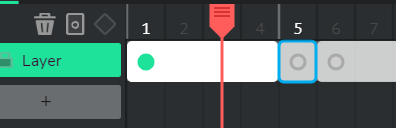
It should create a keyframe at the playhead.
The “insert blank keyframe” button and shortcut act correctly (they make a blank keyframe at the playhead).
Suggestion 1: Change the name of “Cut Frame” in the shortcut menu to “Insert Keyframe” or “Insert Frame”, since the word Cut is deceptive (it’s associated with ctrl + x)
Suggestion 2: rename the current “Add Frame” button to “Blank Frame (shift+8)” since the button doesn’t really add a frame, but rather converts to blank keyframe.

Suggestion 3: Create a “Keyframe (shift+c)” button beside the “Blank Frame” button so users can convert to non-blank keyframes without the shift+c shortcut.