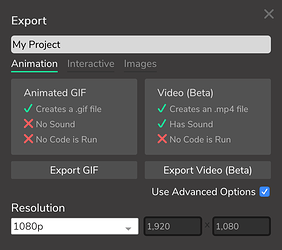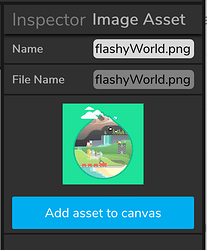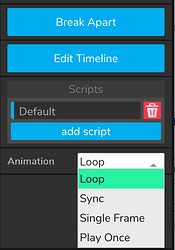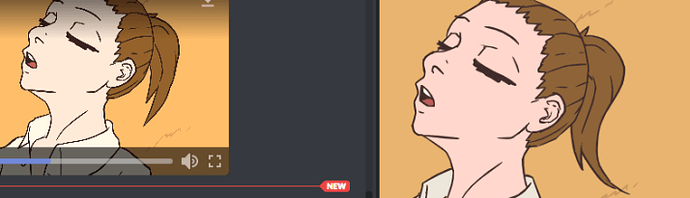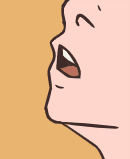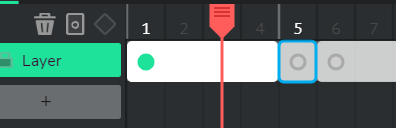Hi Everyone!
1.17 is currently available to test! Check out the upgraded editor on test.wickeditor.com !
New Features
-
Recenter will now recenter canvases regardless of their size.
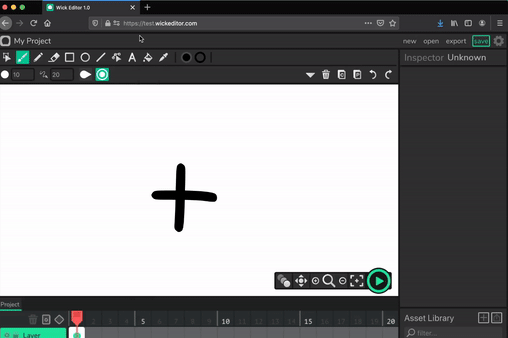
-
The toolbar now automatically adjusts to smaller screen sizes.
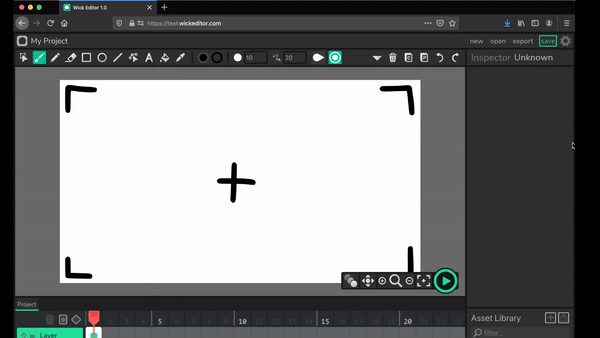
-
The Video, Gif, and Image Exporter now has an advanced option to export projects at different resolutions.
-
Tool Settings are now stored between sessions
-
There is a new Asset Preview for images, and sounds.
-
There is a new “Add to Canvas” option for assets.
-
Animated Gifs can now be imported as clips.
-
There is now a “Remove Frames” Hotkey and “Remove Frames from Playhead” Option.
-
Engine Warnings can now be displayed to users.
-
Onion Skinning now has multiple layers, so it is displayed properly behind objects.
-
Users can now color their onion skinning with the “outlines” options!
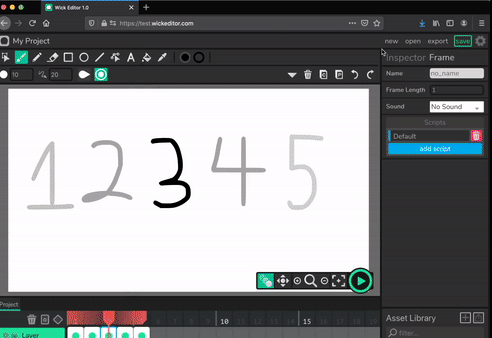
-
Clips now can be synced, looped, played once, or single framed!
-
Videos are now rendered with H.264! (They’ll play on discord!)
Bugfixes
- Fixed a bug where video export did not display which frame was being rendered.
- Fixed a bug where black bars would not render properly on retina displays.
- Fixed a bug where the export window would not show current progress when closed and reopened.
- Fixed a bug where multiple tweens could not have their easing options changed simultaneously.
- Fixed a bug where there would be no warning when deleting an asset that was being used in the project.
- Fixed a bug where assets could not be dragged from the asset library on touch screens.
- Fixed a bug where quickly cycling through frames would cause a drawing error where a path would get stuck on screen.
- Fixed a bug where object clip outlines would stay on screen during export.
- Fixed a bug where setting an object’s position to undefined would cause the object to disappear between play/pauses
- Fixed a bug where objects with a width or height of 0 would break the editor.
- Fixed a bug where insert keyframe would split the current frame, instead of just adding a blank frame.
- Fixed a bug where clip boxes would render on hidden layers.
- Fixed a bug where tweens could not be copy pasted
- Fixed a bug where the settings icon would not display a tooltip.
- Fixed a bug where the fill bucket would use hidden layers when filling.
- Fixed a bug where users could use the same hotkey for two different actions
- Fixed a bug where deleting the content on the first frame of a clip would make the clip disappear.
- Fixed a bug where the eraser would erase multiple lines that were not touched.
- Fixed a bug where deleting assets from the asset library would not delete these assets from the project.
- Updated some examples on the homepage to use the new touch system for mouseX, mouseY.
1.17.1 Updates:
New Features
- SVG Import/Export (Thanks @Oliver_Stieber!)
- On video renders, the render text is a bit clearer.
- Clip syncing has been converted from a mode, to a toggleable state.
- Brush Modes are now selectable (paint behind, paint selection, paint around).
- Onion skinning can now be set to 0 on either side.
- The VCam has been widely improved with support for more resolutions, and movement.
- Example projects have been updated on the main page to work with touch events.
Bugfixes
- Drawing on an empty frame no longer causes a crash.
- The popup system no longer crashes when changing the brush drawing type.
- Video export now more accurately represents the color of the animation.
- Hotkeys now properly apply when being reset.
- Tinted outlines and onion skins now reset when playing.
- Multi-Canvas selections can now be converted to clips.
- PlayOnce clips now reset on multiple plays.
- HTML Export now uses appropriate size on retina displays.
- Standalone audio export now works effectively.
- The loading bar now appears for export image sequence.
- Firefox now exports videos that can be seen on Discord.
Try the 1.17.1 update now on test.wickeditor.com!