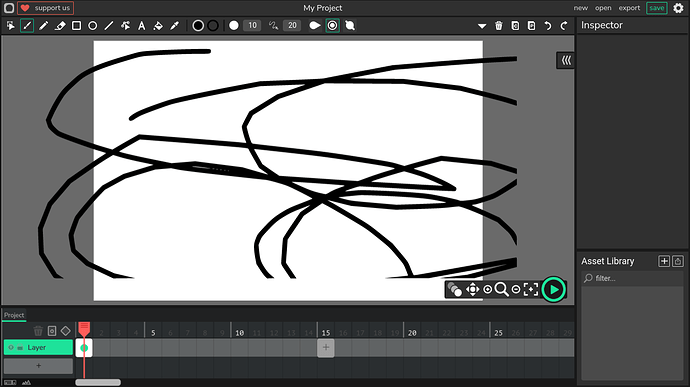Hello - For about a week my paint brush is not working on part of the canvas. No amount of resizing, saving uploading, settings changes seems to be helping. It is a problem on all aspect ratios and rez. Here is an example file I made to show that the other tools are working on the entire canvas, and the paint tool is only working on part. I cannot upload because I am a new user, but I am happy to email it. I am using a macbookpro and chrome.
Hi @Samara_Talkin, welcome to the wick forums!
Sounds like a familiar glitch that I know… open wick editor, click " Ctrl - " or " Ctrl + " and set the size to 100%, then reload the page. After u reload, try to use the brush tool, and let me know if it’s fixed
Hello - Thanks! That fixes my glitch.
That’s good to hear 
Can you send a screenshot of how this bug looks like for you?
I had the same problem too. I tried everthing. After one whole month. It was gone!
I-i jUsT dOn’T KnOw hOw tO gEt rID oF It!!!
Did you try to refresh it? I tried.
That’s strange… this method worked for most people who had that issue, but if it didn’t work for you, then I recommend using the test version of the editor
no, not even in this version. nothing seems to be helping. there has to be some other way
what browser are you using? if you are using chrome or firefox (or any chromium browser probably), it should work. but if you’re using something like safari you may run into problems.
ive been using chrome since the dinosaurs came to earth so idk what is happeneing