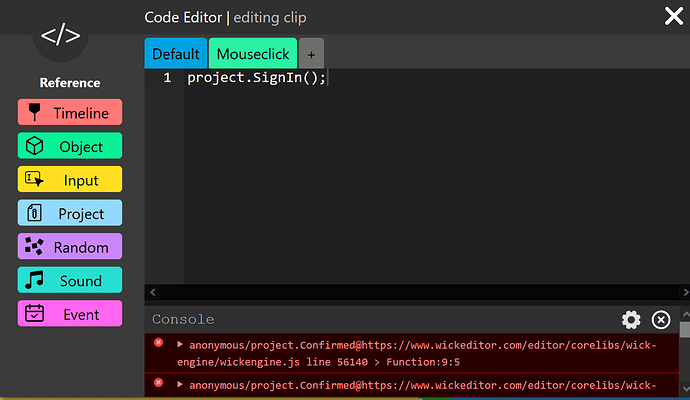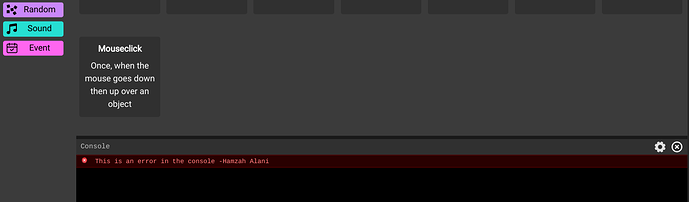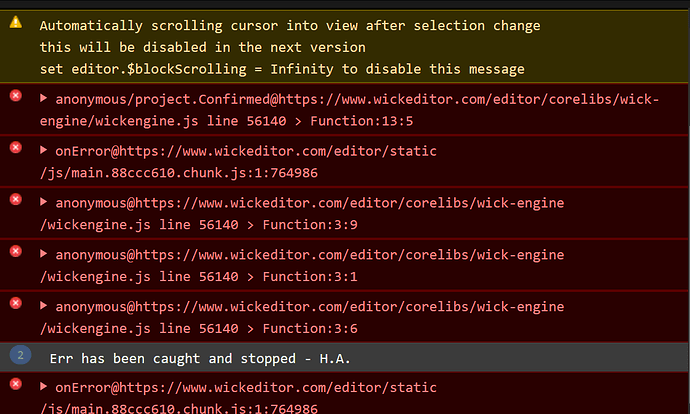is there any way to make it go to a new frame without the text poxes pointlessly sticking around, cause now it’s working fine!
Oh yes, I see, the unload script for the textboxes seems to not be working.
(@Jovanny reported this bug somewhere)
Here’s a fix:
Password_ Usernames1-29-2021_10-31-46.wick (6.9 KB)
It should take you to the next frame once you sign in or create an account
Edit:
I just changed the file so that when you pause the editor the text boxes don’t stay there either
The textinput called password is the place you make your password in and it detects if the text input where you type the password in = the password
still doesn’t work, can you examine what’s wrong?
systematix660a1-29-2021_12-14-30.wick (4.0 MB)
it says theres an error on line 7, there is no line 7
nvm its just the .3 revision, it works on 1.19.0, do you know where the scrips that goes to the next frame is?
Edit:
My bad, it’s inside of textbox2 box’s unload script
Project >> textbox2 >> box >> Unload Script
(You can probably move it elsewhere)
where in the default script?
i might stick to the old clunky way, this is too buggy and confusing for a supernoob like me, don’t take it personally.
Here, I removed the username textbox and all the code connected to it, let me know if this is what you needed:
Password_ 1-30-2021_7-31-33.wick (6.6 KB)
they already solved that
Ok, i decided to come back to this and it says the sign in button says error on line 10 in the mouseclick script, there is no line 10, it just says
project.SignIn();
Here’s The Frame code
project.passwords =
[
“uvio”,“systematix2”
];
stop();
project.Confirmed = function(){
textbox2.box.runScript(‘unload’);
playSound(“logon.wav”)
alert(“Welcome!”)
};
project.SignIn = function(){
if(project.passwords.indexOf(project.password)!==-1){
project.Confirmed();
}else{
alert(“Wrong Login Info”);
}
};
thatd be cool if you encrypted it
That’s because project.SignIn() is a function. The error is in line 10, in the script where the function is defined (the default script).
Nothing looks wrong with the code, it might be a reference error.
What does the error in the console say?
How do i identify what’s related to the issue?