in this video i kind of demonstrate the path cursor thing. keep note of when i hold shift and drag a path. that is why the keyboard is on the right side. that is the feature you might not have known about.
in the video
what I’m actually here for is the second part where I mess with the endpoint of the line. the extra path thingy (you know what i mean, right?) doesn’t have to be there. if you hold shift on that extra thing, it does nothing to the actual line, and if you hold shift on the path you’d expect to be there, it’s normal.
sorry that might not have made sense. if you are confused on a part, give me the timestamp and tell me what you don’t understand.
here is the video.
https://drive.google.com/file/d/1n596bBlxpTh3NEKGvpN4Fj6FVyCQBD2Y/view?usp=sharing
edit: here’s a picture of what i mean by the extra thing, it’s the one vibing over there.
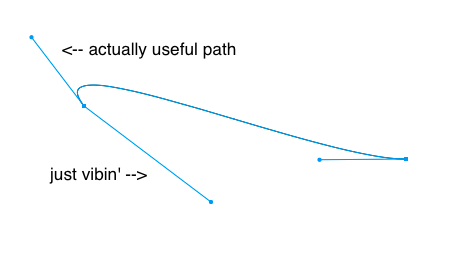
my theory is that since there are always 2 path ends to a point, one of them is just hiding behind the point while the other is outside. that’s why on the right side, there is only one path line. when you stretch it out, the other path line shows up.
yeah this is probably confusing. apologies for not being super clear.
