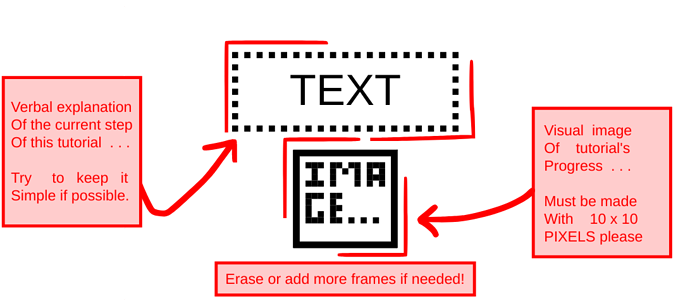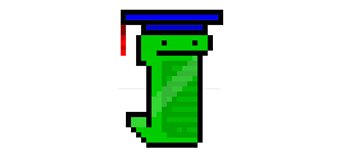The last time I made a collab was… october of last year?
So this is my first time filling out the collabs forum (because it didn’t exist back then).
Therefore, any @moderators who reads this, lemme know if this collab is approved
Edit - This collab has been approved, thank you mods :)
Intro to Collab:
Topic:
Version 0.05 was just released, and now version 0.06 is being developed! After releasing 5 different updates, I realized that I was focusing too much on the project, I completely forgot about the tutorials.
That’s why I opened this collab. Here, you can make your own pixel animation tutorial in a new Wick project, and submit it to be added to Pixel Lide. Not only will this be part of this collab, but other people on the forums will be able to see your tutorial and benefit from it 
Also, for version 0.06+, I decided to add a section for templates that Pixel Lide users can edit and use. You can share your project here as a template, no matter how big or small the project may be, so I can have something to add for this upcoming update. I’ll take care of programming and adding your template into the project 
Project Leads: Lide Studios
Time Frame
For Tutorials
Always feel free to add in tutorials. I’ll add em’ in as time goes by. If Pixel Lide gets a lot of tutorials, I’ll have blob offer 5 basic tutorials, and make a new section for “All tutorials.” There is no current time frame.
For templates
Templates will have their own section. How much templates we get will not affect the speed of the project that much, and there is no limit, so add in as many as you want! There’s no current time frame.
For Tutorials
Always feel free to add in tutorials. I’ll add em’ in as time goes by. If Pixel Lide gets a lot of tutorials, I’ll have blob offer 5 basic tutorials, and make a new section for “All tutorials.” There is no current time frame.
For templates
Templates will have their own section. How much templates we get will not affect the speed of the project that much, and there is no limit, so add in as many as you want! There’s no current time frame.
Submission Requirements
For Tutorials
Please share a "wick" file. Make sure that the tutorial is simple (like the ball example) and isn't that long. If it's still long, feel free to still share it if you think you worked hard enough on it, and I'll take a look at it. You don't have to use the template I have under the tools section only if you want to.
For Templates
Please use Pixel Lide to make it every template. Since blob files can't be uploaded on the forums, change the format to ".html" or something else that the forums allows you to upload, and upload it here. Also, with every submission, write the name you want me to use to credit you for the template.
For Tutorials
Please share a "wick" file. Make sure that the tutorial is simple (like the ball example) and isn't that long. If it's still long, feel free to still share it if you think you worked hard enough on it, and I'll take a look at it. You don't have to use the template I have under the tools section only if you want to.
For Templates
Please use Pixel Lide to make it every template. Since blob files can't be uploaded on the forums, change the format to ".html" or something else that the forums allows you to upload, and upload it here. Also, with every submission, write the name you want me to use to credit you for the template.
Tools
For Creating Tutorials
Here’s a wick project template if needed:
My Project4-15-2021_10-55-02.wick (78.3 KB)
(No need to have pixels be 10x10)
For Creating Templates
Use Pixel Lide to create the project and export it into a blob file, then change the format to html and upload it on this thread.
Using pixel lide for this is important because blob files contain a code that my project can understand, making it easier to have your project added as a template.
For Creating Tutorials
Here’s a wick project template if needed:
My Project4-15-2021_10-55-02.wick (78.3 KB)
(No need to have pixels be 10x10)
For Creating Templates
Use Pixel Lide to create the project and export it into a blob file, then change the format to html and upload it on this thread.
Using pixel lide for this is important because blob files contain a code that my project can understand, making it easier to have your project added as a template.
Feel free to use any other tools that are not listed
I’ll really appreciate it if anyone helps out with making the templates and tutorials
I’ll give credit to everyone that helps with this collab (just make sure to give me the name you want me to use when crediting you, otherwise I’ll just use your forum name by default).
Add in your name and the topic of the tutorial your making, or write “template” just so that I get a good idea of who’s working on what (this is a wiki)
- Blob - Working on: “templates”
(this is just an example)