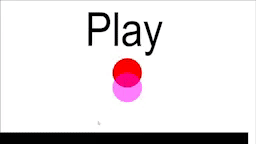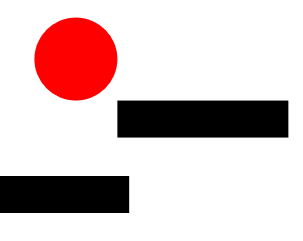I have made a few collision options including “pixel perfect” collision! well… with four options and a short game that is…
Options:
- hitTest()
- Current: No math at all, Simple, Bad: Clip (platform top side only)
- Optimized: A bit of math, Bad: a bit of clipping (platform top side only)
- Hard Coded
- Hard Coded: MATH, NO CLIPPING, Takes velocity into account (platform top side only)
- Tileable: Hard Coded + Tileable, well… TILEABLE and a bit more math (ALL SIDE)
BONUS!!! SCROLLABLE SIMPLE PLATFORMER!!! With the hard coded tileable option (Belowww)
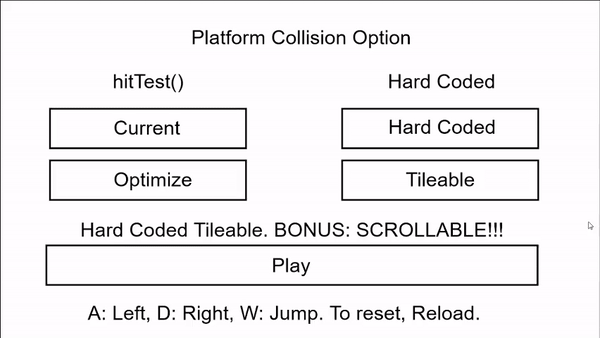
Revon’s colision options.html (1.9 MB)
Revon’s colision options1-15-2020_10-14-37AM.wick (14.3 KB) Tested in wick 1.16.1