I am currently using Wick editor vesion 19.3
When I export my work as either an SVG image or a PNG: the files look extremely pixelated when I use them in adobe in-design.
I have tried changing the screen display performance and putting the files through Canva as a third party app: nothing has really helped.
Wick file is included below:
Cotton Kandy9-19-2021_15-07-05.wick (297.1 KB)
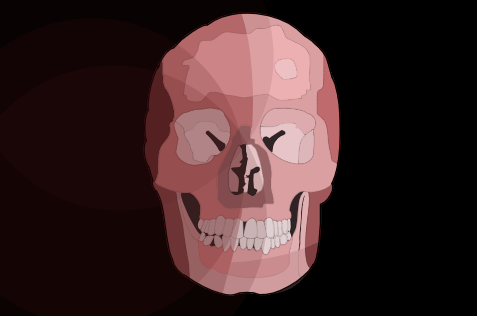
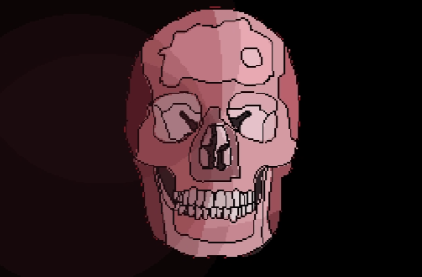
This is the issue Im seeing
What other apps?
Really only Adobe Indesign
They dont look too bad in photoshop
I think… that the way that the wick editor interprets the vector file is different than how adobe does it in that app. What I do is to export the vector image and then use this online tool https://ezgif.com/svg-to-png to convert it into png. The results are great, but I know is a pain of a workflow/pipeline.
svg is a vector format
that means that if you start from vector shapes in wickeditor (not imported bitmaps) they should be saved as vector too (no pixelation and virtual unlimited scalability)
Png is a bitmap format. it depends on resolution (horizontal and vertical points) and definetely can produce pixelation if the image is too small
i tried to export your image using the same resolution as the project settings and there is no pixelation at all

