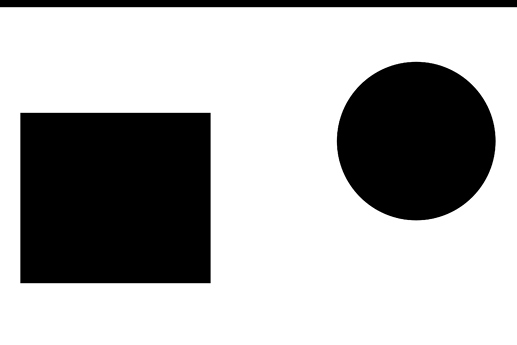Has this bug been reported already?
I haven’t seen anything related to this issue yet
Describe the bug
Whenever I export my project as a single .png file there is always a black bar at the top of the image which wasn’t supposed to be there
To Reproduce
Here is an example ExportExample.wick (1.5 KB) that you can try to export (I exported it with 3600px by 2400px)
Or you can make some sort of drawing, set it to a transparent background and export it as a png (I did it with 10 times the width and height of the project)
Expected behavior
When I export it this is what I get, an image with a black bar at the top that I don’t want to be there
The reason why I can’t have the black bar is because I am reimporting these images into wick for a game so that I don’t excessively use vector graphics and cause unnecessary lag issues