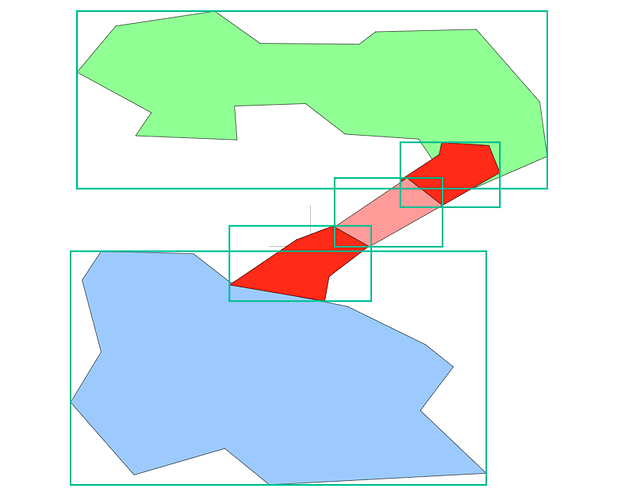VERSION USED: 1.19.4
PROBLEM:
I made a short demo for a point n click adventure fangame in wick. It’s completely functional without crashes, and everything appears to be in order… EXCEPT, that when the character enters one specific part of the map, the game starts to lag a bit. At first I thought it was just a problem with my computer and the wick editor in general, but upon uploading a ZIP of my demo to itch for friends to play, they confirmed the issue was also prevalent in the uploaded build.
THE DETAILS:
I’m by no means an expert coder, so I only have two ideas for why this may be the case.
- The first is that it could be due to the amounts of assets on screen; I’m using the VCam to track the character across a map, and a majority of the animated clips are composed of PNGs (this is an MSPaint Adventures fangame, so pixel art is par for the course.) It may just be that the editor can’t handle the amount of assets once a certain area loads in.
OR:
- It could be related to the coding for the groundwork mechanic that has somehow gone awry. If you look at the wick file, there’s a clip on the main stage set to 0% opacity that I use to determine the bounds of where a player can walk; This file is separated into five “sections”- An upper section (green), a lower section (blue), and a middle section (pink) that bridges the two with small “connector” sections (red). This was implemented so that, if the VCam were to have both the upper and lower areas on screen at the same time, the player couldn’t accidentally skip out of bounds.
I’m a little lost, because it seems like the lag only occurs when the player is in the lower area, but it runs fine in the upper area-- however, the code on the two areas are the same.
I’ve added the current demo file in its entirety, and an image of the map for clarity (in the file, this is the only clip on the “WALK AREA” layer on the main timeline, but it’s at 0% opacity to remain “hidden” from the player’s view. Unlocking the layer and clicking on the area should let you access the edit timeline function, which will reveal the areas).
If it matters, here’s also a link to the itch upload I shared with friends.
Any help would be massively appreciated!