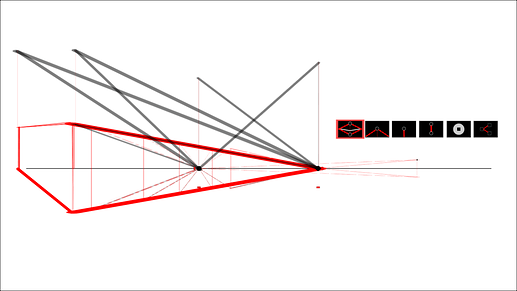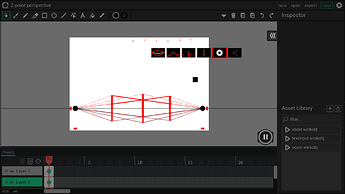The password is a very creative one, keep typing letters. If the color of the dot is red, that means the last letter u typed is incorrect, if it is green, then keep going until u get 8 letters, then click “enter.” Next, verify that you’re a human by hovering over that red dot.
Then, tell me how I might be able to make use of that mess on that frame, thnx
3d104-6efkjb4w10-6.html (2.1 MB)
Try to find the password on ur own before seeing what it is.
Click to see password
password
password
password
password
password