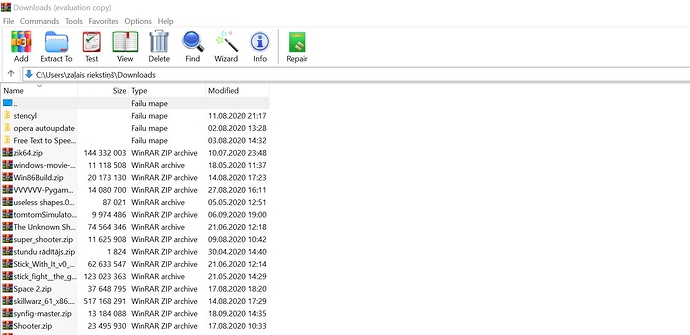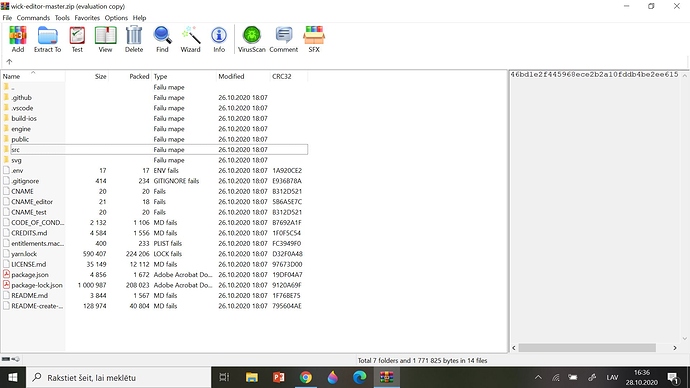Hello today i tried to download wick editor from git hub i tried to download it as zip but WinRAR hadn’t loaded anything and just added 50 megabytes to my disk what to do
If it added 50 MB to your disk then it must be somewhere. I don’t use WinRAR so I don’t really know what’s going on.
It extracted successfully for me. What destination path did you choose?
I don’t use WinRAR either, and don’t know how this works, but try using the ctrl+f shortcut
yes but only problem is WinRAR doesnt save in paths. it cant it has this custom library for files downloaded and cant be anywhere else unless you extract them
I don’t know what you mean by custom library? Because you can go to %USERPROFILE%\Downloads in file explorer? I had that directory before I downloaded WinRAR.
P.S. Also usually people block out their Windows user name
P.P.S. Also File Explorer can extract/inspect zip files too
well right now the winzip file library can only be accesed with winrar or admin account and since i dont have acces to admins profile i cant change anything
Try going to your Chrome settings and change the location of the downloads to somewhere else that you can access. Then download the zip file again.
Maybe some glich in system but i downloaded it again on winrar and it loaded except i have no idea to do now
Here are the instructions to start the downloadable HTML version: https://github.com/Wicklets/wick-editor/blob/master/README.md
You can’t just go into public\index.html because Chrome doesn’t allow websites to access the user’s local files using http requests, even if the website itself is a local file on the user’s computer (there is an exception for the usage of HTML elements).
You already did the first step which I think is downloading the thing
these dont work with windows which i use but thanks anyways
no it works with windows
couldn’t download node.js and npm but dont have anymore time so ill go back to it tomorow
thanks for help