Ok, I turned this project into an html, after shooting the wall, it froze, the same thing happened in the project preview window, but THIS happens in the actual editor:
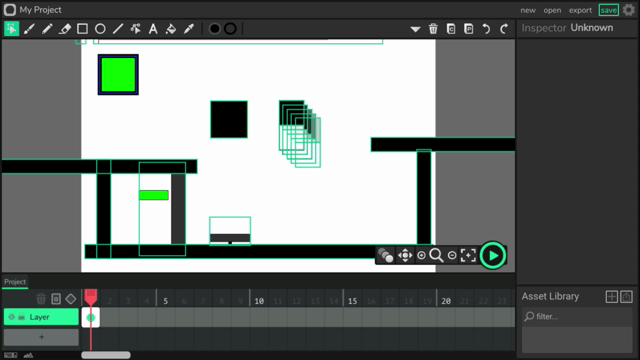
I was trying to make a perfect gravity platformer game with bullets and odd shapes (ok, I’ll admit it, idk what I was making), and that happens. I feel like it’s similar to that one lag that happens very randomly, and I discussed on this thread:
You guys can try it yourself, here’s the project: gravity 2.wick (9.4 KB)
Let me know if there’s a way to fix this. Thanks for reading,
Sincerely,
@Hamzah_Alani

