Hey guys. Very recently I discovered WICK can be used to create more realistic and detailed art as well. You just need to know hot to use it stay tuned Ill be posting a screen shot later but for now check out this piece I call it chrysalis
It looks good. Good job! @Jonathan_Obele… besides, using shapes with white transparency, etc… Is there something else or advanced that you discovered?
The (above drawing) Is mostly done with lines and the pencil Then I added a circle tool over it but there are all sorts of ways you can do things. Im working on something now and Ill upload it in a minute but I use a lot of techniques personally. 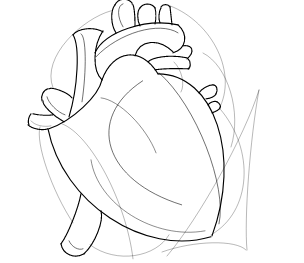
This is how I started this new one
I use the lines as construction (after starting with a sketch as well )
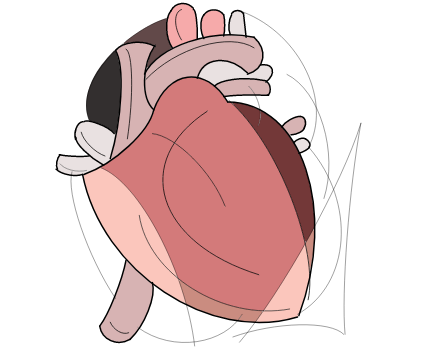
The here I actually am using the fill tool which works very well sometimes
@Jovanny I guess Im saying there are many ways to do what you want to do the only challenge could be painting a realistic portrait but that can be done with the right pressure senitivity
Ok, I understand. Thank you for clarifying that. I use shapes for all my games, since I don’t have a tablet and I don’t like how heavy the WE app gets when we overused the brushes etc… for the shadings, I use shapes with back or white transparency to put I nice touch at the end of the drawing. Similar to what you showed your initial drawing for this topic.
Yeah definitely. I like to add one transparent shape to add a bright spot on the drawing lol
@Jovanny I can only Imagine how hard coding a software like this could be
Also I like how you designed it so someone can still create something without a tablet. I use a stylus on a touch screen laptop personally It works pretty well
Thank you Jonathan.
Of course man thanks for the great work!
Another thing I picked up is (well I call it) basically using the curve tool to target emphasis for example here’s my overlay
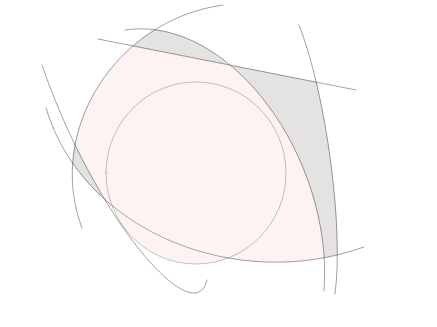
and the final
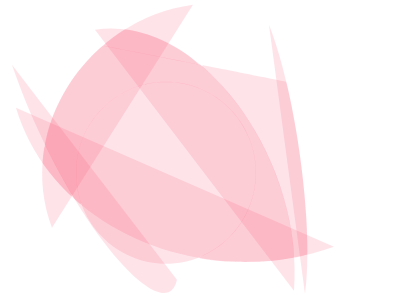
What is missing here (WE) so badly is the color gradients, and the sprays so we could do more realistic things easier.
Yeah that would be so awesome
Maybe also a like glare tool or shading eraser to get really good greyscales and shades so that they can be merged with colors on another layer
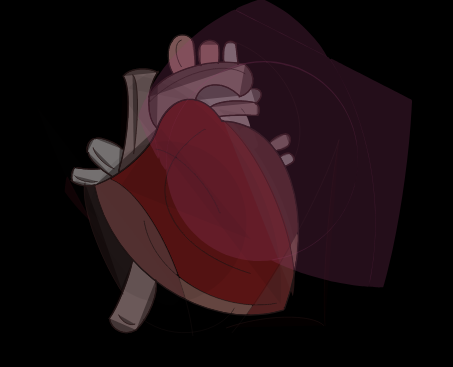
final (i think)
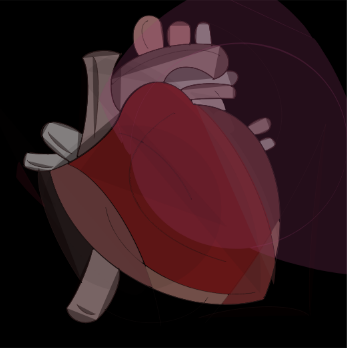
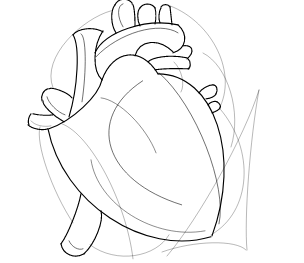
No there it is
But just to compare
Yeah. Good job there… Now the question is… or try to guess what that is… the first thing that came to my mind was a “heart”
Yeah thats exactly it
@Jonathan_Obele, what really interests me about your work is that it’s several shapes combined to make an image, and it’s well colored!
Though the best part is that your drawings might look weird,
and there are a hundred different ways to view your drawings, which makes them special!
I can stare at it for hours trying to know what it could be without getting bored out
The first image that came to my mind was (of course) a heart.

