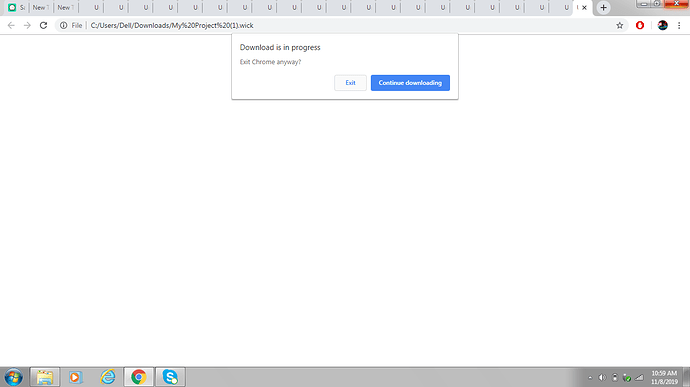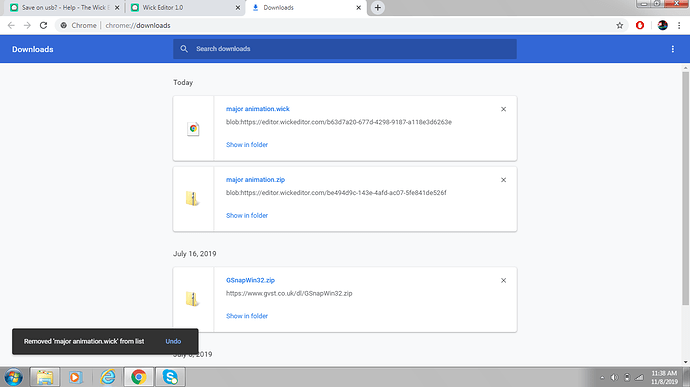how do you save on USB, im currently working on a school project and i want to know if there is a way to save on USB.
Hi @francsciosux,
If you use the green “Save” button in the top right of the editor, you’ll get a “My Project.wick” file in your Downloads folder. You should be able to drag that file to your USB!
Let us know if you need any more help!
i tried that and it didn’t work it just went on new tabs and just kept downloading it on the google download page and i when i tried to click on the file on the google page its does the same thing help please.
Hmm, very strange. I haven’t seen this problem before.
So just to be sure, you’re pressing this save button, correct?
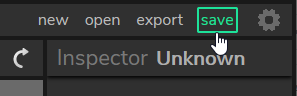
This should just send a .wick file to your downloads folder. NOTE: YOU CANNOT OPEN THIS FROM YOUR COMPUTER! To open this in wick again, you need to use the open button.
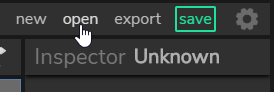
Then select the .wick file from your Downloads folder.
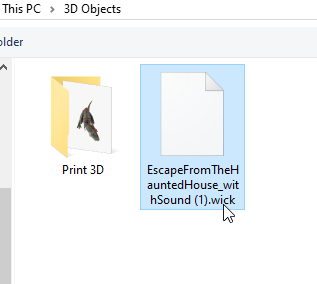
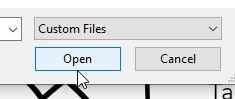
If this doesn’t work, could you try “Exporting” your project as a ZIP file?
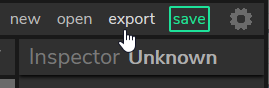
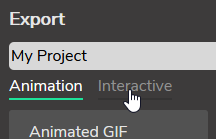
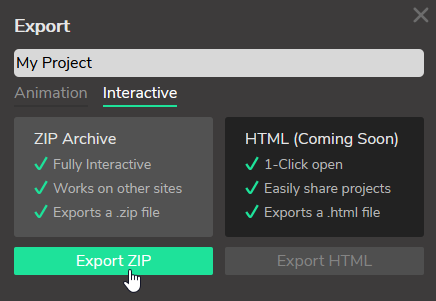
If you can download this ZIP, you should be able to send it our way and we can see if there’s some kind of bug!
how do i send the zip file to you guys. also is it normal for it to show it as a google download form.
For some reason, it looks like Google Chrome is set to be the default program to open Wick files on your computer.
Regardless, that’s the file you need! You should be able to open Wick Editor in a new tab, and open that file with the instructions above.
but when i try to open it in a new tab it did the same thing
And this is when you use the “open” button in the editor?
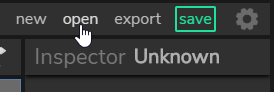
no it happens when i press save
I’m gonna take a look at the zip file you sent me and see what I can do. For now, I can see that your downloads folder has a file called “major animation.wick” <----- this is the file you want to save to USB
The way I do it is:
- save the file
- open the window with my USB
- drag the Chrome window so that I can see both the file at the bottom of the chrome window and the window showing my USB
- drag the wick file from Chrome to the USB window
that’s all it takes for me. the way i see this problem is that when you save a project, it opens a tab with the project. but i’m also seeing a bit of “when you open the project in wick, it opens a new chrome tab with the file” too. can you clarify what the problem is?
ok thanks this works