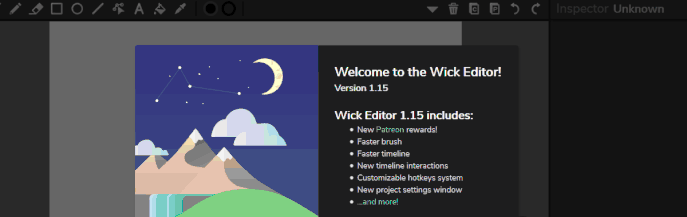I unfortunately came across a bug while trying to scale a clip.
There’s a lot going on, but I’ll try to explain how to trigger it, along
with showing a video.
So, here’s what’s happening.
I create a path, then convert it into a clip.
Afterwards, using the update event, I scale it down,
using scaleX -=0.1/2 .
What I’d assume is happening next, is that after the x scale goes down past
0 and heads into the negatives, it starts to skew for some reason, instead of just flipping
on the horizontal axis?
After that, attempting to scale it again, causes it to disappear, but only
visibly. It’s still there, but it’s scale can no longer be reset. And if allowed to
continue to run, it stretches over the screen rendering in and out making the screen flash.
Edit:
Also, it appears that Wick doesn’t reset a clip’s scale when exiting playback,
so that might be part of the issue as well.