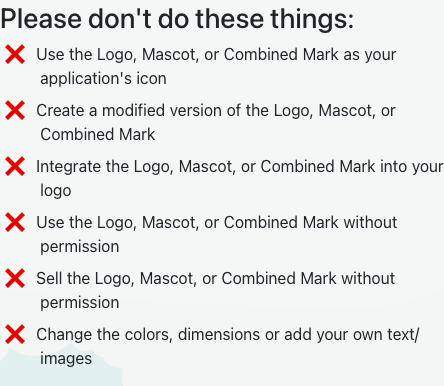Thank you for the feedback!
Good point, I’ll add back the original scaling behavior, that’s what most Wick Editor users would be used to. Maybe I’ll assign the new one to Ctrl, just for me :P
For the skew inspector, I think it requires adding a skew option here and here and here (hopefully I got all of them) and for clip skewing here. After this, I want to work on the GUI, because it doesn’t show that it’s skewing… what do you think about an Adobe Animate-style tool?
Edit: So… the skew inspector will require a lot more work than I expected. I think I’ll restart and regroup, later