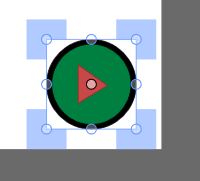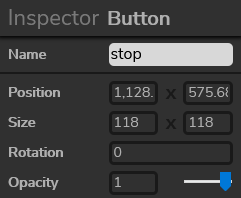Hello, I am new user. We have a task by the school to create some education app. I am creating something like this: https://www.hartismere.com/20398/CPU-Fetch-Decode-Execute-Animation
I hope it is possible :-)
I used some script, just very simple stop(), from the beginning it was working but now I am getting the error:
Stop is not a function on line 3. But I have only one line of code, so it looks like something is wrong.
I tried to use the stop function in new animation and it works. Probably is something wrong in my file.
https://drive.google.com/open?id=1y7aUD6f_7zFbB28qYkzuvFAQ_qGJSRpQ
I deleted all scripts, but adding stop on the first frame does not work.
Thank you, Jiri