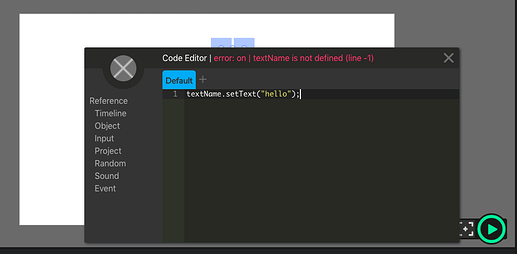i’m using this on text (not some rectangle or whatever) and it says this in the image.
also, why is it on line -1? and how do global variables work? I think global vars should be put in the list of preset functions. that was completely random, but it’s part of my project.
It looks as though you converted your text object into either a clip, or a button.
If a text object is converted, you can no longer edit it.
You’ll need to break it apart back into a normal text object, and use the
setText function from another object’s script.
Or you can use clipName.textName.setText("hello"). Replace clipName with the actual name of the Clip that is wrapping the text object.
I used this method so I could move text objects around, since setting variables like “x” did not work on text objects, only on Clips. (I don’t know if it’s still that way, though)
Never knew about that! 
They don’t work for me, it says “cannot read property ‘setText’ of undefined (line 42)” (my line 42 is just a “}”, it’s actually on line 44) this is what I wrote:
score.textName.setText(scoreLeft + " - " + scoreRight);
score (the text), scoreLeft, and scoreRight (both integers) are all defined. is it because I can’t have numeric values in a string unless it’s concatenated? if so, how would I do it?
OHHHHH I FOUND THE SOLUTION
textName is supposed to be changed out to the name of the text