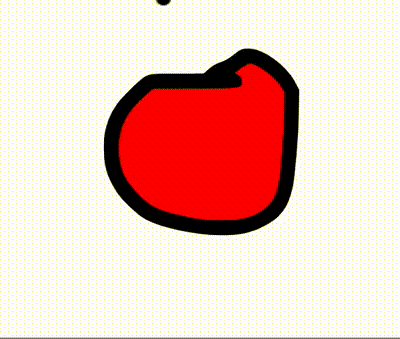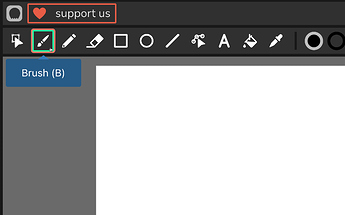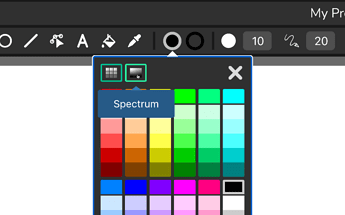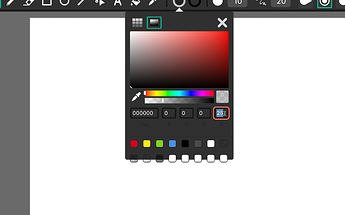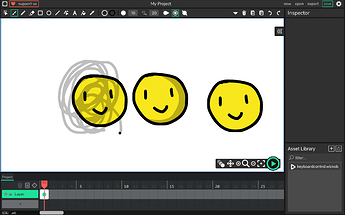using Wick 1.19.3 according to the tab name, does anyone have any tips on how to draw shading on a character? I already know what colors to use and all that, I just can’t figure out an easy way to apply said colors.
this method isnt the best one, considering it could cause the project to get really messy, but its a decent one. you could just simply draw the outlines of the object, and then change the opacity of that object to whatever shade you want. this can be organized by using the layers, and you could just create a clip from the object(s) and offset them using the x and y configurations them, preferably around 15 or 20 pixels further or closer.
me personally, use the line tool and change its look with the path cursor
and make the color a bit darker depending on the enviroment
Hey @CricketMan,
 Welcome to the forums!
Welcome to the forums! 
I usually shade by selecting black color and lowering the brush tool’s opacity, that way, anything I draw over becomes darker.
What I do is: lower the opacity of my brush and use it like a paint brush. drawing more layers where I want it to be darker and less layers where I want it to be lighter.(It’s sometimes a bit laggy, worth it)
depending on how simple or complicated your drawings are, this is another way you can do it.
- draw a temporary line through a shape
- fill in one half to add shading
- delete the line
this works best of individual shapes. this probably isn’t optimal for anything remotely complicated.