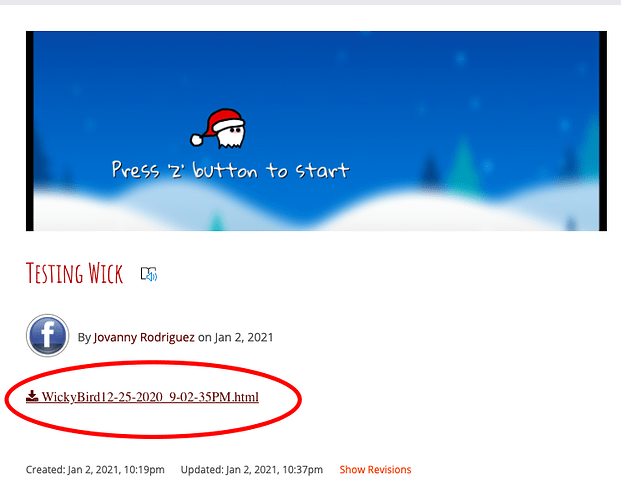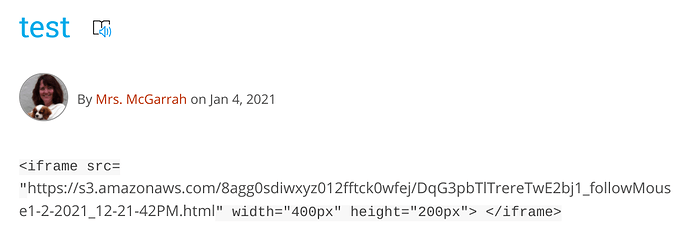Wick Editor 1.18
I’m a middle school teacher, working with students who are 11-13 years old. My goal is for students to share their interactive Wick Editor projects with their classmates, while still being COPA compliant. I also want their projects to be embedded in the website kidblog. I want my student to have the ability to share their Wick Editor interactive games and get constructive feedback from their peers. (I also tried using Google Sites from my teacher account, however, I want my students to take responsibility for posting their work.) (https://itch.io/ isn’t an option for us because my students are under 18 years old).
I’ve exported an example project from the Wick Editor website as an HTML, Multiple Rooms. I made a KidBlog.org post. The only problem is that the Wick Editor animation showed up as a link, that opened in a new tab. I want to the projects to be embedded into the blog posts. Since middle schoolers are easily distracted, please let me know if it’s possible to embed the interactive HTML projects that are exported from Wick Editor. Thanks!