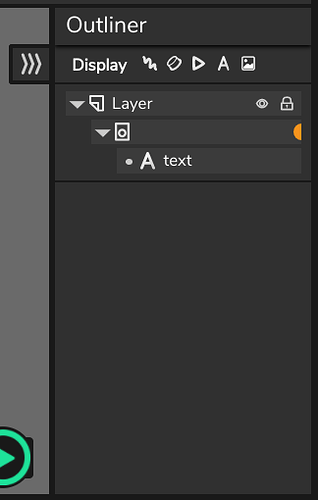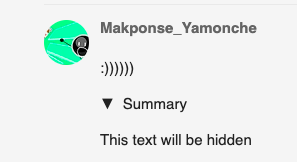How Do You Use The Show Outliner From 1.18?
Hello @Makponse_Yamonche!
You may have noticed that the outliner tool is hidden near the inspector
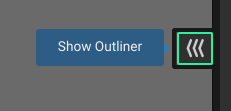
The outliner tool shows all of your layers, frames, and all types of objects organized in a list!
You can use the outliner tool to hide or lock certain layers
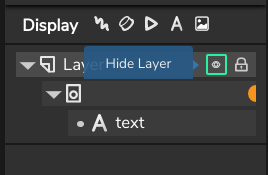
You can also use the outliner to select layers, frames, or objects
(this is useful if you ever have a lot of things in one frame)
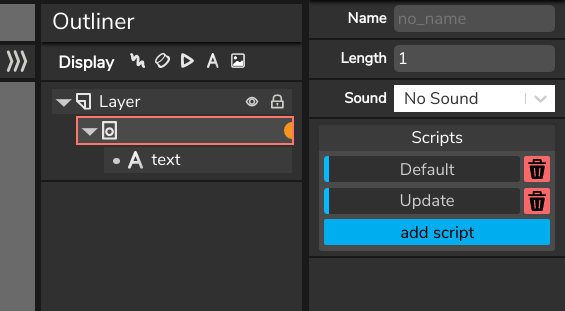
You can also hide or show things in the list like path objects, buttons, clips, text, or image assets
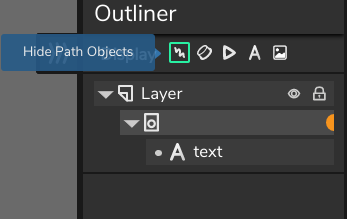
Best of all: you can drag objects to bring them on top or below other objects
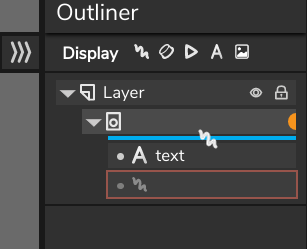
Your also able to collapse parts of the outliner
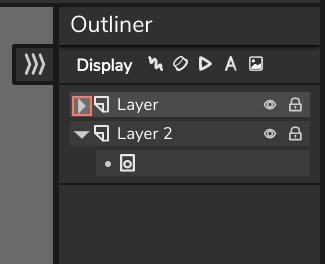
Overall, this is how you use the outliner.
1 Like