Hello, I just want to share a simple project about cloning and spawn objects…
Simple_Clone_Tutorial9-3-2020_12-09-55AM.wick (3.8 KB)
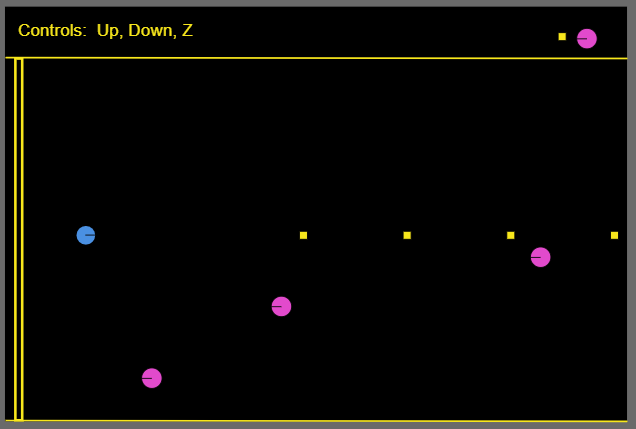
This project only has 3 clips, the blue player, the purple enemy and the yellow ammo. All the code is divided in those objects, but also in the main frame. I hope this could help some of you to get started with game development using the Wick Editor. Have fun!

 It is from an old amazing Japanese game…
It is from an old amazing Japanese game…