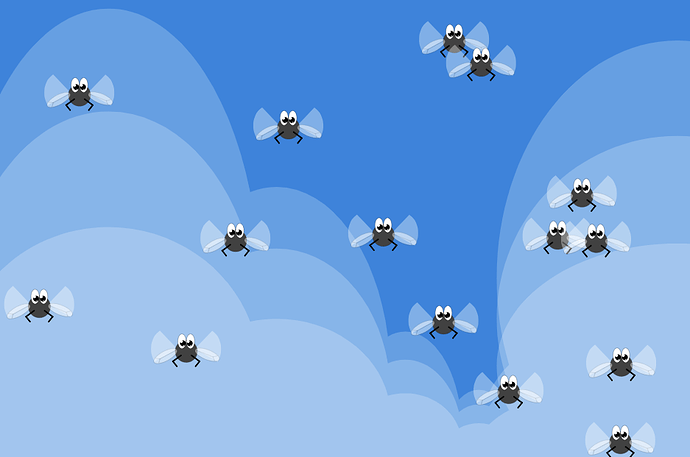Using @Hamzah_Alani tutorial, and some other tricks, I was able to read and execute an script that lives outside of the wick file in my local drive…
Step [1]. Copy the following file in your PC somewhere: (this is the external js code… to be executed)
https://drive.google.com/file/d/1brU7gbkuk7Q3WV5thWrRi_AbGFq7QOGD/view?usp=sharing
Step [2]. Open this wick file in the editor:
ExternalScriptTest.wick (9.2 KB)
Step [3]. Press “Play” button and then Stop it. At that point you should be a new button…
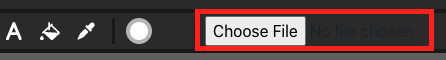
Step [4]. Press that button and select the javascript file from the Step 2.
Step [5]. Then, press “Play” button again. You should see the external code running…
Fun isn’t ? : )