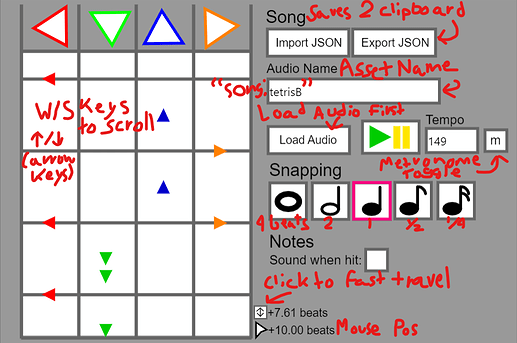I tried it doesn’t work
Well then idk
you could probably try adding another value to each note in the note list, which will be used to see if the note should be player 1’s note or player 2’s note. then on arrows creation make an arrow on either player 1’s side or player 2’s side depending on the player value. you can do this by having one arrow clip for each player (so two in total), or by having one arrow clip and have a “player” variable attached to each arrow clone.
I tried but failed can you try
VsGoalTest.html (3.6 MB)
heres a FNF charictor test
coding from :Rhythm game (made by pumpkinhead and retextured and added boyfriend by me)4-8-2021_11-50-33.wick (1.7 MB)
pretty good
it only supports wasd
My mod engine's updated!
Here's v2.0's changelog:
- Added an in-game changelog system, operated using localStorage
- Added downscroll (my GOD this took me so long to program)
- Added new character dialogue for full clears
- Added an antispam toggle
- Minor changes
- Moved the "3, 2, 1, go" text to the front layer
- Moved Tetris B's character dialogue
- Increased size of the FPS counter to increase readabillity
- Major changes
Remember, if you wanna play the mod/engine, follow these instructions, provided by myself (of course):
Please, leave any feedback you have! 
EDIT: Forgot to clarify it’s my mod. Oops.
EDIT NUMERO DOS: Actually, I did put the antispam toggle in the changelog, my version of the changelog was just not restarted (which is how I tested the changelog system).
WOW this is amazing keep it up
May I ask how u did the fps counter work? 
Major update!
I finally added an editor. Not that it was hard to make, I just lacked the motivation to get started.
(I also fixed the Snip and Sketch Windows tool by resetting my pc)
How to use the editor
When you change the “Audio Name” (which is the name of the asset minus the “song:” at the beginning), you have to press “Load Audio” before playing the song, otherwise it won’t work. If you play the song but no audio is playing, try pressing “Load Audio” again. Also, do not press “Load Audio” if you are sure the audio is loaded. Because something very annoying is going to happen.
Also hold the R key while clicking on a note to remove it. Almost forgot to mention this.
The rest should be fairly self-explanatory (and I also added some helpful text in the screenshot).
New settings menu
I also added a settings menu. The only thing you can change in the settings menu is “latency”. In case you aren’t sure what that means, there is actually some time between when you press the key and when Wick Editor registers that you pressed the key (not Wick Editor’s fault). There’s also a delay for when audio gets played through your speakers/headphones. That setting is there to make the game compensate for that delay when playing the game.
P.S. also this obviously isn’t obvious, so i’ll say myself the character for the Tetris B song is actually from Tetris 3D i didn’t make it
it works by getting the time between the current frame and the last frame in seconds, subtracting them, and dividing 1 over that value. (1 second per x seconds … how much x should be multiplied to get to 1 second)
you can also do the same for the milliseconds, it’d be 1000 over x (1000 milliseconds per x milliseconds)
var lastTime = Date.now(); // this gets the time in milliseconds since the very beginning of 1970
var FPS;
onEvent("update", function() {
var currentTime = Date.now();
var deltaTime = currentTime - lastTime;
FPS = 1000 / deltaTime;
// everything else //
lastTime = Date.now();
});Nice, I tried making a song before the update, but as you can probably tell, it was PAIN trying to line everything up and I just gave up after, like, 30 minutes of syncing attempts. Anyways, nice update, a chart editor is always nice to have!
wait no oh no now i gotta update my mod oh GOD OH NO-
minor bug fix with the editor
and another song it’s called mule, from the atari/commodore 64 game “M.U.L.E.”. my difficulty rating is medium.
rhythm.wick (4.0 MB)
Google drive link (The latest version)
also @8bit
@8bit i changed the internal note codes. before it was w, a, s, and d. now it’s back to l, u, r, and d.
l = left
u = up
r = right
d = down
or you could just go to my project and copy+paste the song data to your project. actually yeah do that.
make a song editor
i did
Just one thing I think would be very useful in the editor: Making a tool that was able to remove notes when you do a mistake instead of restarting the whole thing again or just dealing with it.
Not very intuitive a shortcut… maybe add an extra note somewhere?