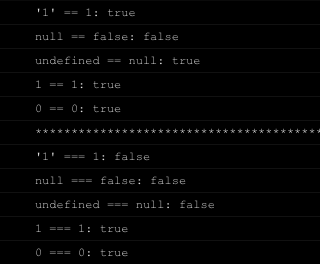I am using the 1.19.3 version of wick editor
I’m pretty new to making games on wick editor so I don’t know much.
I am trying to make a game where each time you push the button it makes the score
higher, and when it reaches the score of 50 it goes and stops at the next frame.
I tried using
if (project.score == 50) {
gotoAndStop(2);
}
in the default script of the frame for it to go to the next frame but it doesn’t do anything.
Additional info:
I am using:
project.score += 1;
scoreCounter.setText("Crayfish eaten: " + project.score);
in the mouseclick script of the object for the score to go higher when I click it
and
project.score = 0;
stop()
in the default script of the frame.