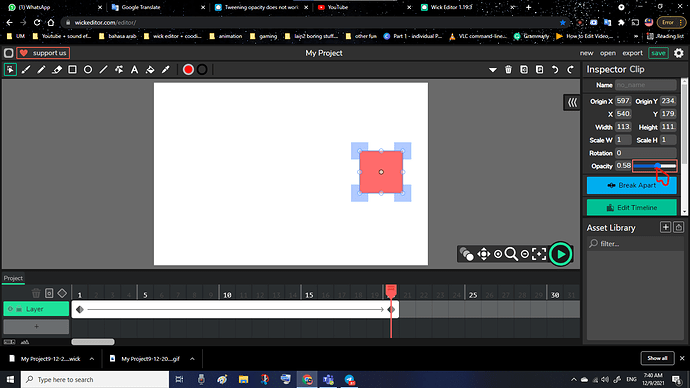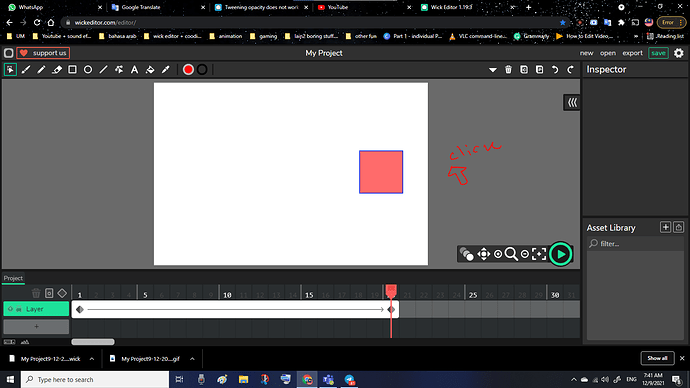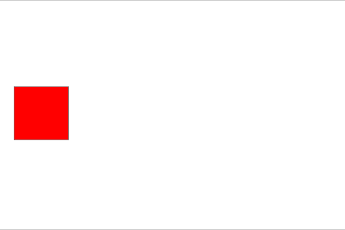Wick Editor 1.19.3
On these devices:
iPhone 12 Pro iOS14.3
Mac Pro OS 10.11.6
Steps:
-
Created a frame with length of 20
-
Created a red box with opacity of 1 (100% opacity)
-
Set a tween icon at the beginning for the 100% full opacity box.
-
Moved the box to a tween location at the end of the frame and set its opacity to 0.5 (50%) opacity.
-
Ran the frame (1 to 20).
-
Result 1: motion tween works fine but
-
Result 2: box opacity set for first tween icon (1) becomes the same opacity as in the final tween icon (0.5). No opacity tween from full (1) to 50% (0.5) at all.
Can this be fixed? Very frustrating.
Thanks.