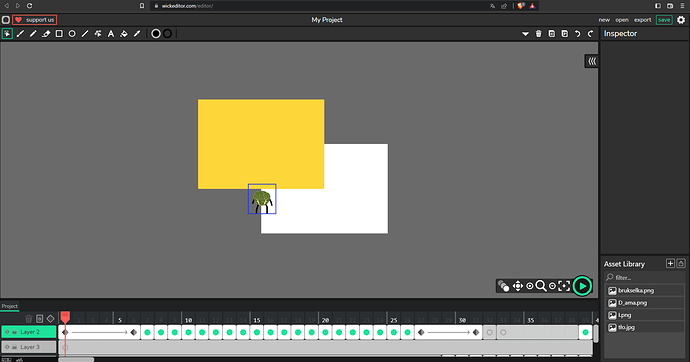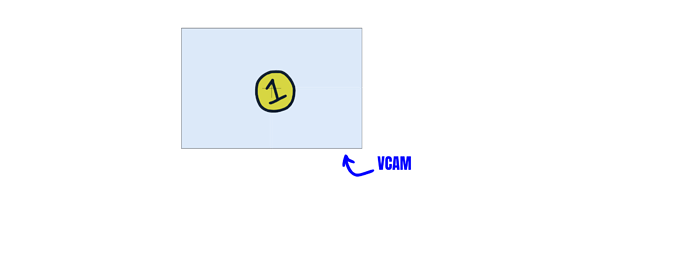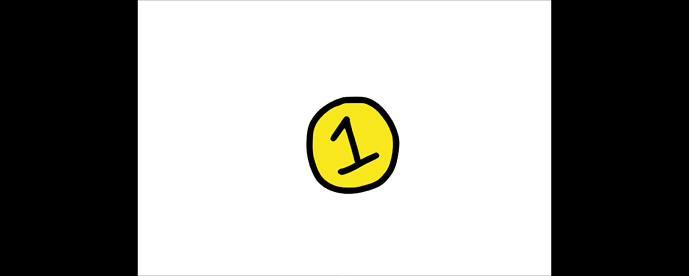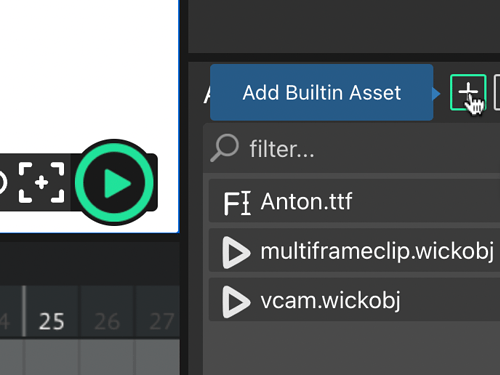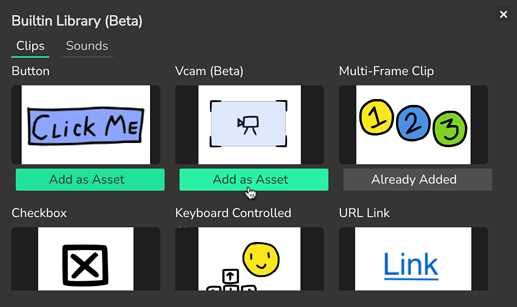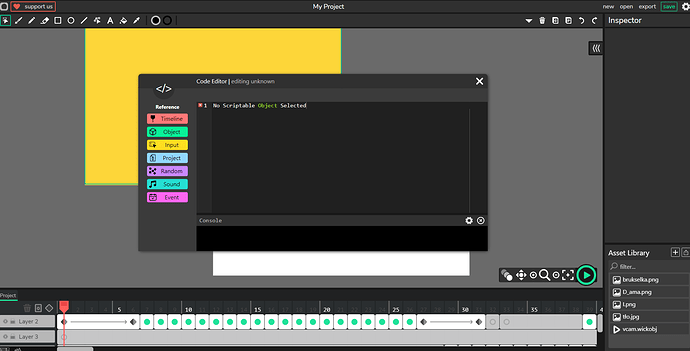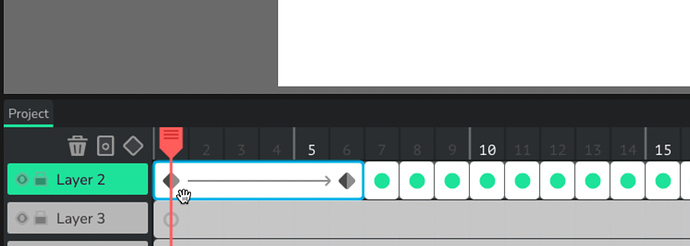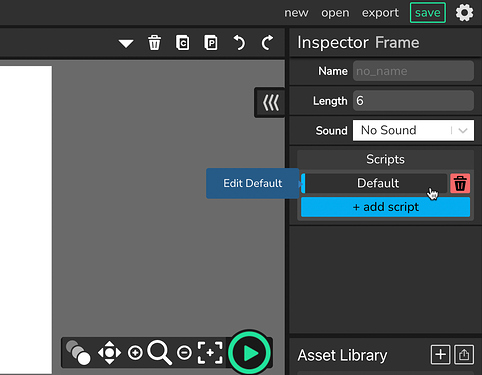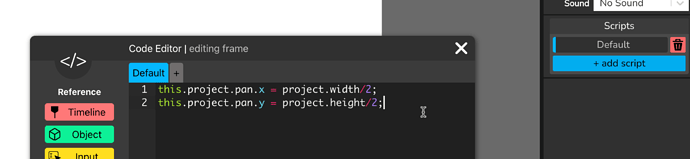Does anyone know if it is possible to move the place of work / place of export?
I really don’t want to start my project from the beginning or bother with moving each frame, please help!
I beg you!
Hi @Maksym_Dabrowski,
 welcome to the Wick Editor Forums!
welcome to the Wick Editor Forums!
If you’d like to change where your files are downloaded, then I recommend looking through your browser settings. You should be able to adjust downloads location there 
For example, if you’re using google chrome, go to chrome://settings/?search=downloads and click “Change” under the downloads section, or select “Ask where to save each file before downloading.”
You can click one frame, then hold shift and click the last frame you want to select a group of frames at once, then hold and drag to move all frames at once, or click ctrl+c and ctrl+v to copy paste the frames into another place in your timeline or into another project 
I hope these help! Let me know if I misunderstood your question
Well, thank u for the answers but it hard to explain what i need… I will place a photo and maybe u will understand it. Sorry for the problem but realy i need help 
Every frame is shifted and i dont know how to fix it

Oh, I see, thanks for sharing the image, that helps clear things help :)
In that case, try using the Vcam.
Click me to find out what a vcam is
A Vcam controls the player’s view of the canvas.
For example, this blue box in the image below is the vcam, and the white box is the project.
When I play the project, you will only see what’s inside the vcam (the blue box)
Click me to find out where to find the vcam
Wick Editor has a built-in vcam.
To find it, first head over to the asset library (bottom right corner in the editor), and click “Add Builtin Asset.”
Find “Vcam (Beta)” asset and click “Add as Asset” to add it to the asset library
And that’s how you find the built-in Vcam

Extra Note
You might have noticed that the builtin Vcam is still in “Beta.” If you’re using Wick Editor to create animations, then don’t worry about it. But if you’re using Wick to create games, then I’d recommend using my improved version of the vcam rather than the built-in version for better performance 
Second solution
There’s another solution. Looking at the image you shared, adding these two lines of code below into a default script might help:
this.project.pan.x = project.width/2;
this.project.pan.y = project.height/2;
These two lines shift the view up left when the project is played.
I’d recommend trying to use the first solution though.
Ok, i tried first one and it worked almost perfectly. On start gif we see all document but thank u very much mate  !
!
If u have time can u explain me second solution, please? I cant write anything…
I’m glad that the vcam worked 
The second solution works the same way as the first.
These two lines:
change the center of the project to point 0,0 (top left corner).
Click this to learn how to add code to an object
Try selecting an object first, like the frame.
After you select it, in the inspector on the right, you should see a section for the scripts inside that frame. The “Default” script should be there by default.
Click it, then paste the two lines of code there
Next, close the code editor tab and try running the project
When you play the project, it should move up left 
(With this method, you should get similar results as the first method)