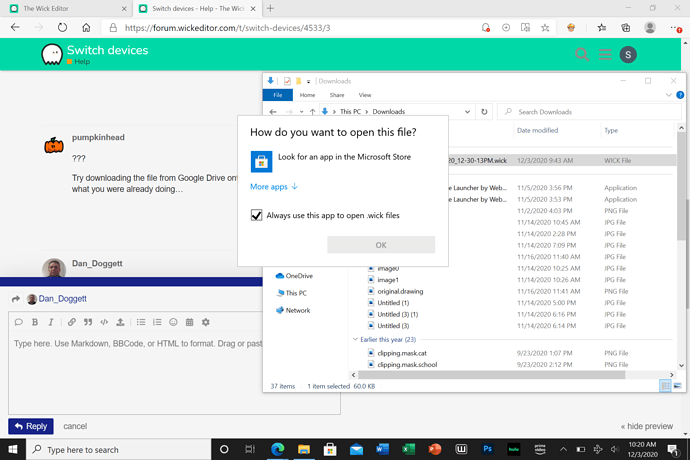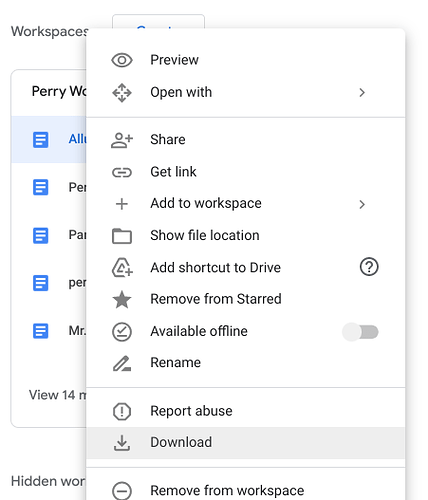I am working on an animation project for school and I was using the school computer, however now I am on my personal laptop. though I saved it to my drive, I have no way to get my project back without downloading the actual wick editor app. Is there a way for me to find a loophole?
you can use the web version
I tried but if I try to pull my project from google drive it says I have to download an app. The school computers don’t usually transfer my work to my main account when I use an editing app, such as pixlr and, in this case, wick editor.
???
Try downloading the file from Google Drive onto your computer and opening it from there, unless that’s what you were already doing…
You can’t open the .wick file directly from Google Drive. Make sure that you are downloading it to your computer from Google Drive and then use Open in wickeditor to open the file. If the screen that tells you to use an editing app has a 3 dot button in the top right corner, click on it and open in a new window and you should have a download button.
You can’t open a file by clicking on it, you’ll have to visit Wick Editor and then click the open button, then select the file
I don’t see anything that says that.
are you able to send a screenshot to help me understand what you mean?
The open button is in the top right
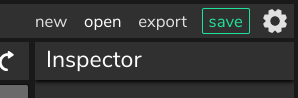
oh okay. i know what you are talking about now.
thank you so much. that helped a lot.