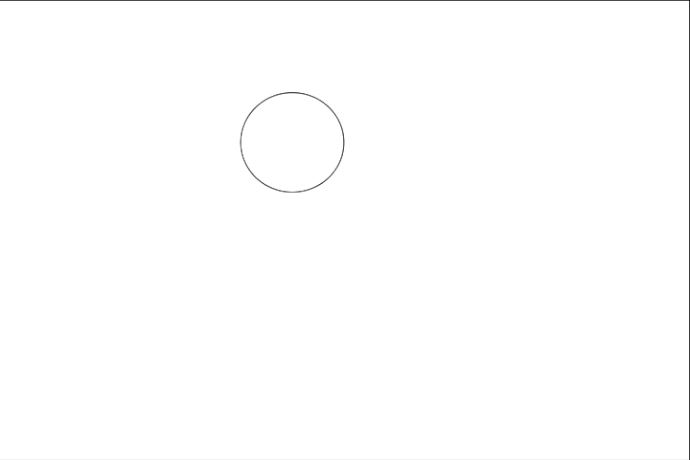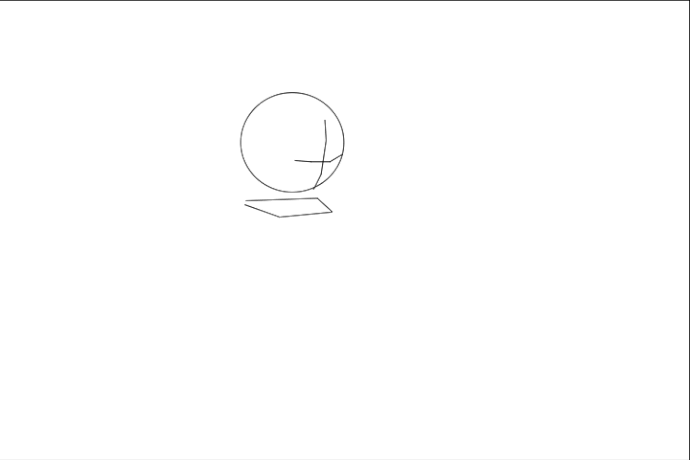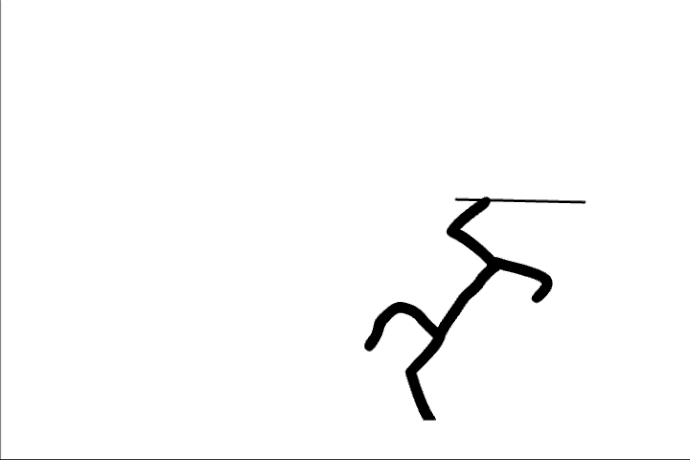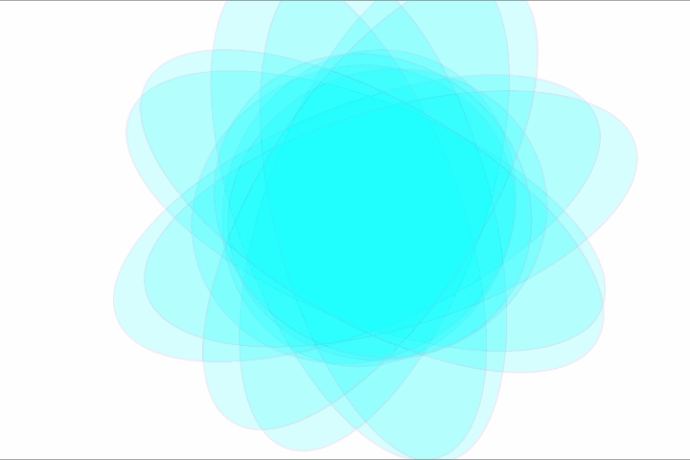1. Define the Story or Scene
First, determine what story or scene you want to create with words. Is it dramatic? Comedic? Fantasy? Having a clear idea of the mood helps when you start “directing” your word animations.
2. Choose Your Words Wisely
Words themselves are the actors, so pick them carefully:
-
Action words : These are your power players— run , jump , fly , explode .
-
Descriptive words : These give depth to your actions— rapid , slowly , gracefully , fearfully .
-
Mood-setting words : These create the atmosphere— shadowy , bright , foggy , warm .
3. Create Word Movement with Syntax and Punctuation
This is where the magic happens! Use punctuation to control the pace and flow of the animation:
-
Ellipses (…) : Make things drag out , like a character slowly walking. Example : The shadow… grew… longer.
-
Dashes (—) : Add emphasis to a sudden change in action, like a swift turn or shock . Example : She ran through the door—then froze.
-
Exclamation Marks (!) and Question Marks (?) : Speed up the feeling, making the action intense or uncertain . Example : “Where is it?” she shouted. “Where’s the treasure?!”
4. Animate with Spacing and Line Breaks
Using line breaks and spacing effectively can simulate motion:
-
Short bursts of text make it feel like quick, jumpy actions . Example :
He ran.
Faster.
Faster…
Too fast!
-
Longer paragraphs slow things down and allow the scene to unfold more naturally. It’s like a scene transition in animation. Example :
She watched as the clouds parted, revealing the sun.
A golden beam broke through the sky, lighting the horizon.
5. Varying Text Size and Formatting
This part is like changing the speed or emphasis in a movie scene with lighting and camera zooms. You can simulate how an action increases or decreases in intensity by changing how the text appears:
-
Bold and uppercase words = intensity , like a dramatic explosion or a moment of high emotion. Example :
THE ROOM EXPLODED.
-
Italics = softness or a whisper , like when a character is in suspense or speaking quietly. Example :
“Did you hear that?”
6. Create Motion Through Repetition
Repetition in words simulates action or states that last over time, like a character repeatedly jumping or a background change .
-
Repetitive actions like “run” repeated multiple times convey speed or urgency. Example :
Run. Run. Run faster!
Each footstep a reminder of the danger.
7. Use Descriptive Sequences for Fluid Transitions
Just like animators use smooth transitions, in text, you can use descriptive sequences to move from one scene to the next.
- Use descriptive verbs to shift scenes, like: Example :
The wind howled.
A bird swooped low, its wings brushing past the window.
As the bird flew, the street below grew silent.
8. Sounds and Sensory Words
Add sound effects through text to make the animation more immersive. You’re using the words like soundtracks or sound effects:
-
Boom ! The door slammed shut.
-
Swoosh , the wind swept through.
-
Creak , the floorboards groaned under his weight.
9. Create Conflict with Pacing
Change the pacing of the words to heighten drama, tension, or urgency:
-
Fast Pacing : For action or stress-filled moments, break up the sentences into fast snippets. This mimics the frantic animation of a chase scene. Example :
He ran.
The door—slammed.
The lock—clicked.
The footsteps—louder.
-
Slow Pacing : For a drawn-out, emotional, or suspenseful moment, let the sentences stretch out. Example :
The clock ticked.
One second.
Another.
Time seemed to slow, its hands crawling.
10. Personify and Give Words Characteristics
Here’s the fun part: give words personalities . This means that the words themselves “do” the action. It’s like giving your text characters.
-
The word “crash” might sound hard or jarring , like an accident. Example :
The word crashed onto the page, blazing with intensity.
-
Gentle words like “whisper” should feel soft , swaying , or floating . Example :
The whispers of the leaves tickled the ground, hushed by the breeze.
11. Play with Color and Visuals (if allowed)
If your format supports it, adding color or special formatting can simulate visual effects, like:
-
Red for danger.
-
Blue for calm or sadness.
-
Flashing text (in some formats) for urgency.
-
Highlighted words to bring focus to key actions.
Bonus: Use Wick Editor/Animation Tools
If you’re feeling fancy and want to visually animate your text, tools like Wick Editor can give you more control. You can animate words with moving graphics, transitions, and effects.
Final Tip : Just like in animation, timing and rhythm are everything. The more you play with timing, sequencing, and emphasis , the more dynamic your words will become.
Hope that helps get your creative juices flowing! Let’s make those words do some wild flips and crazy stunts!