Complete the following questions so forum users and Wick Editor developers can give you the best help possible! If the following questions are not completed, your post may be edited or removed.
Has this bug been reported already?
no
Describe the bug
when coding and changing text with setText(), when you stop the project the text remains as what it was set to instead of what it was before playing the project. (see screenshot.)
To Reproduce
Steps to reproduce the bug, if you have them:
- make some text and name it something, like
display_textor something. the actual text can just be “Text” or something. - in somewhere like the frame default tab, change the text to something else, like “hello”.
- run the project and notice the text change. (normal)
- stop the project and notice the text staying as “hello” instead of “Text”. (NOT normal)
Expected behavior
the text box should go back to “Text” like it was before starting the project.
Screenshots
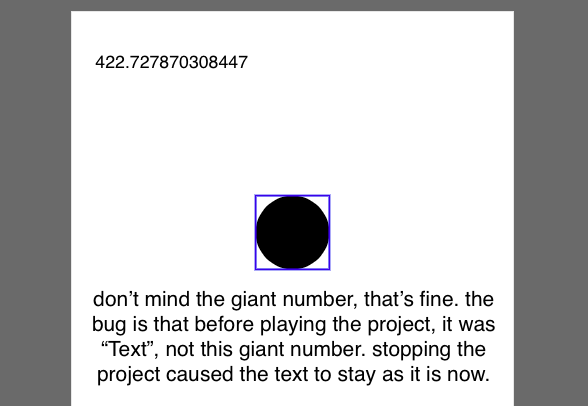
*Computer Information
MacBook air 2015, google chrome, browser version
Do you have a suggested solution to this issue? (ex. has another program fixed this bug a certain way? Are you familiar with where in the code base someone would need to fix this issue?)
no, sorry.
