I’m sure there is probably already a thread talking about all of these things somewhere, I couldn’t find it though so now I’m just making my own.
-
Unite: There is a unite thingy that unites things in the top right corner, and it is so useful when you want to make things a lower opacity but don’t like how the overlap is darker. Unite can kind of glitchy if you’re trying to unite things of different colors though, or if you are using the pencil tool.
-
Brush modes: so what the different brush modes do is they limit you either to only drawing inside or outside lines you have already drawn, which is cool. (btw I still don’t know what enable pressure and brush modes directly next to them are about so if you know tell me)
-
Gap fill mode: This might be the most helpful thing ever, to be honest. I move my frames around a lot with the intention of adding more frames in between, and since the default is extend, I would then have to mess with it for hot second before I had a black frame there. It seems small, but it saves me so much time in the long run I was almost mad when I found out about it because of how useful it was.
-
Okay probably this last one is just supposed to be like intuitive and I’m the only person who didn’t figure it out immediately but: In order to select multiple frames, you can click and start dragging somewhere where a frame isn’t.
(All the things I mentioned circled)

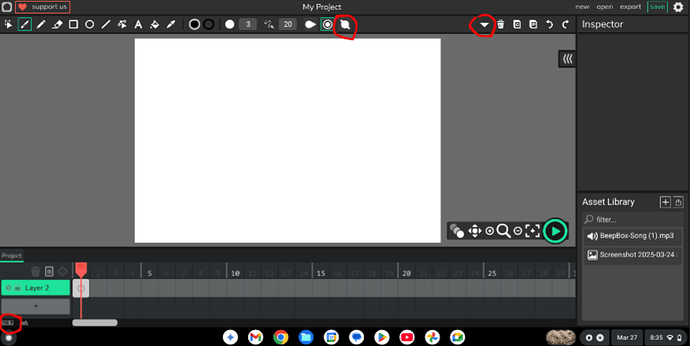
 i use that a lot actually
i use that a lot actually