I’ll try to make this post as short as possible, so here’s a simple gif:
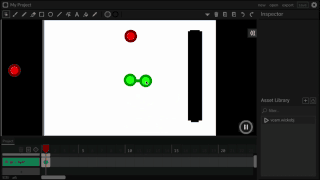
explaining gif
Ok, so this is a new game that I started working on, where the object moves with a mouse, which makes it even harder to make perfect walls… but I noticed that the walls work better when they’re on the same layer as the green circle… but the path that follows the green circle goes where the circle is supposed to be if it hit the wall… yet the green circle refuses to have the wall stop it from keeping up with the mouse. That’s why things on the same layer interact better with each other.
gif is a loop, don't get tricked
Somehow I made the gif a perfect loop without noticing, so don’t get tricked by it, & u can watch the timeline to know if the gif restarted or not ( gif= 31 seconds)

