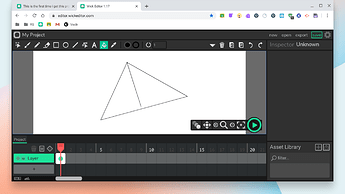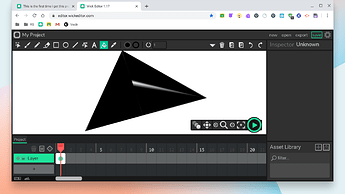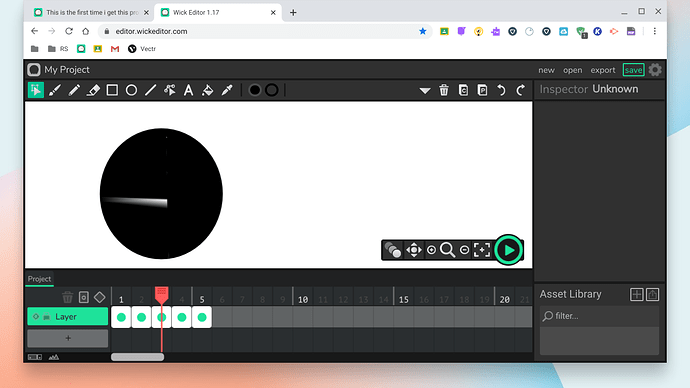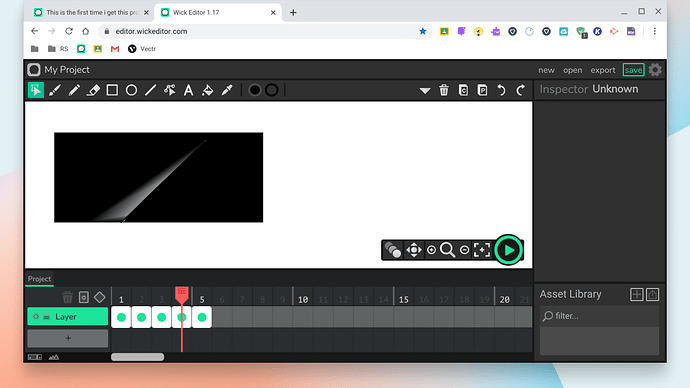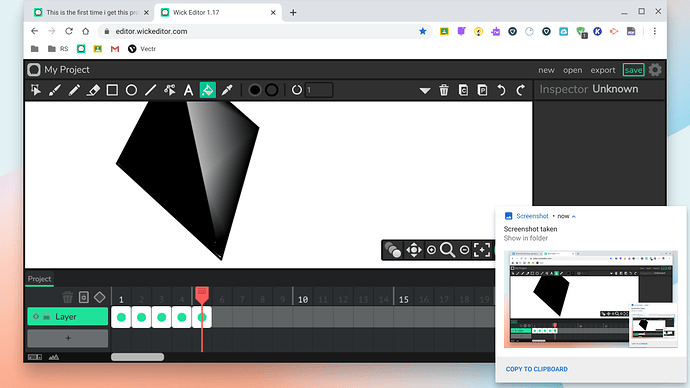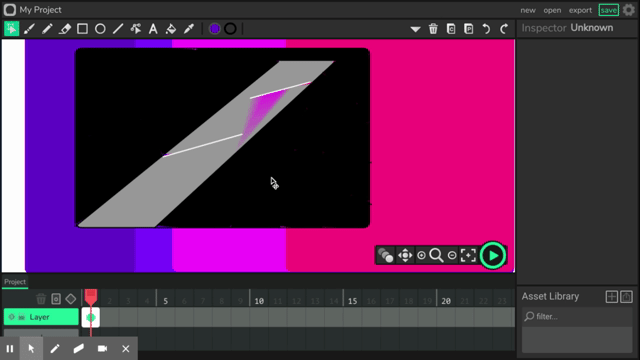I’ve reported some problems before, but these two are new that I’ve never experienced!
The bucket tool is acting funky, here’s an image:
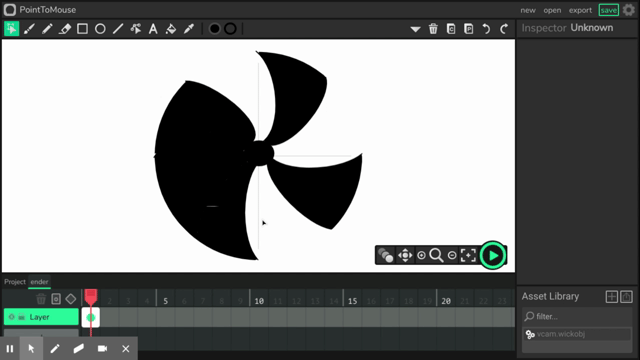
So is the text input, it can’t be deleted and runs without having the project button clicked! Here’s what I mean:
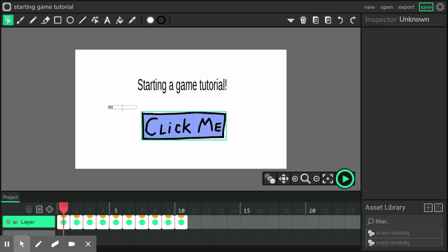
The project that had this happen in was part of a tutorial set for Wick i was working on, it was the second part of the set so far that was meant to help people start off with making projects. I could live with the bucket fill problem, but I was near finishing before the text input problem came.
Anyone knows whats going on? I’d be honored to know the answer!
Thanks for reading my post,
~Hanzoh Alani