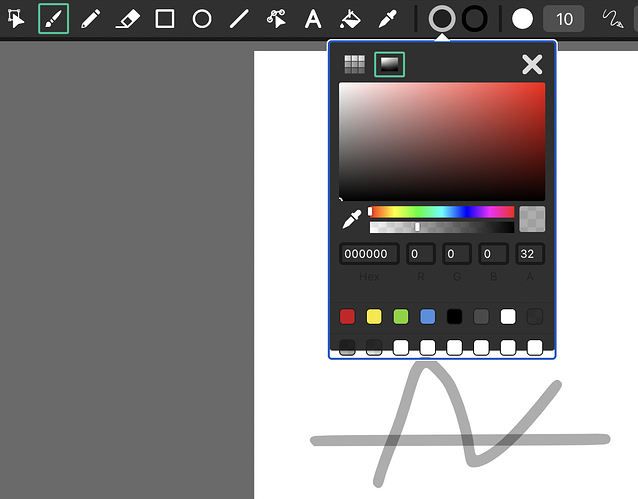Wick Editor Version 1.19.3.
I have a student doing some animation in Wick today, and her brush tool suddenly started being a low opacity. It worked just like a transparent brush in Photoshop. I couldn’t find any options within Wick to change opacity, except the Inspector on the right side. We couldn’t find a way to turn it off. We had to close the file and start fresh.
She was using a new Cintiq tablet today, and hadn’t been using that equipment before.
Any information on how to prevent or fix this would be appreciated. Thank you.