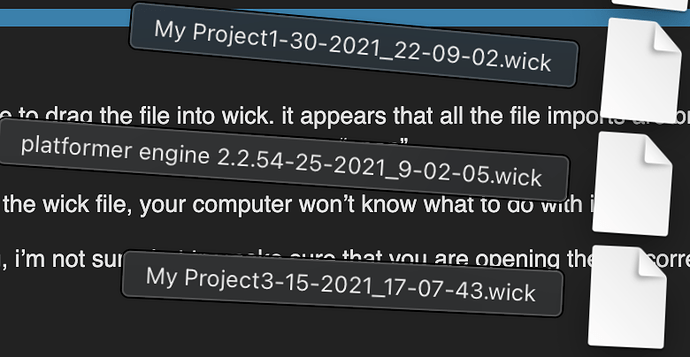Fill this out this info to make it easier for the community to help you! If you don’t fill out this information, your post may be deleted or removed.
What Wick Editor Version are you using?
1.19
Describe the Problem
I hit save and it acted like it did it, but I can’t open the file. I can locate the file but it just made a blank file. It made the size 65mb but it is blank and won’t let me open it. Then I tried rendering it for a video, but it did the same thing and made it a blank file. What do I do?
What have you tried so far?
Have you attempted anything et to fix the problem? Let us know!
Do you have a Wick Editor File that we can see? Optional*
Attach a .wick file if you have one in progress that can help us help you!