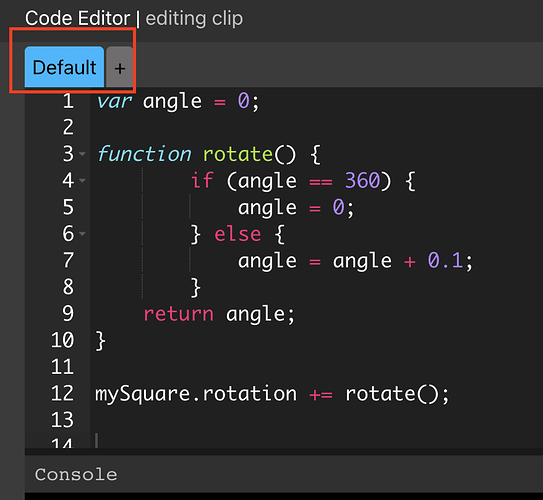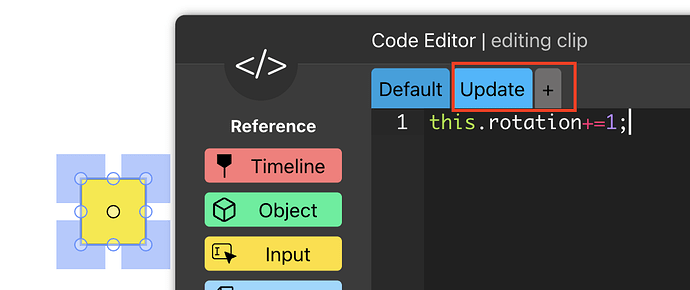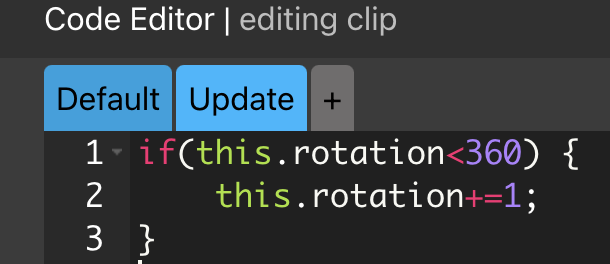Hi,
I am new to wick editor. I am trying to use a tween to rotate (clockwise) an object 360 degrees, but it is not working.
I then tried to rotate the object twice by rotating the object clockwise 180. The 180 degrees rotation works. However, when I tried to complete the full 360 degree rotation, the object rotated counter clockwise instead of rotating the object clockwise.
I would appreciate any suggestions.