So I have a problem, the tweening tool won’t play like when I want to slide something across the screen with tweening and hit play it doesn’t move at all, and I’ve tried many things: Moving the tween to a different section, refreshing the page, deleting and hitting undo ect. it won’t work.
Maybe show footage of this occuring so it’s easier to help?
The clouds and V-cam is supposed to be moving but nothing’s happening.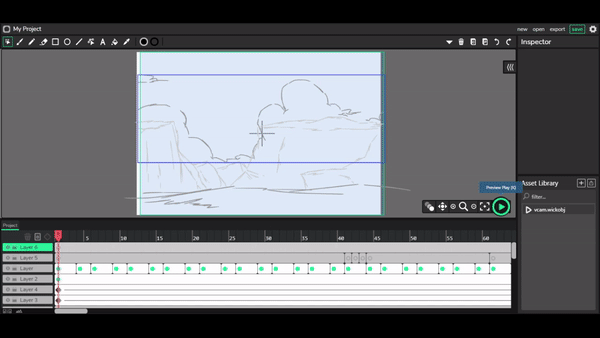
Not the first tweening problem wick has 
Now, I know you’re an animator (and a great one too)
I would recommend making the Vcam and clouds move
a certain direction through a code.
how?
Coding this should be no trouble, just click on it, add the update script, then type:
" this.x+=number " or " this.x-=number "
Did you try setting up the tweens again? And maybe show footage of you setting up the tweens.
She said she tried many things but not everything. There is really no real evidence that she already tried setting the tweens up again, unless she clearly stated so.
if you dont mind sharing the file I’d gladly check into it
clouds are on layer 3.
they are on a tween keys with almost identical position at 1 and 88
if I change position (x,y) of clouds at 88 the tween works.
Never used vcam so no help here
I’d put all animations inside a clip and zoom in or out on this one
Olá! testei na versão 1.18 desktop e tudo funciona!
translation
Hi! tested on version 1.18 desktop and everything works!
Thank you lol-
So I’ve managed to fix the v-cam but the clouds are still being stubborn-
he must have clicked the wrong topic
the desktop version got released where do I download it
Translation to Spanish
Se lanzo la version de escritorio? donde lo descargo?
Also, that’s a really nice animation @Leslye_Beauchamp!
How do u draw that great 
To be honest I don’t know. lol-
Everyone is bad at drawing at some point in their lives, keep trying you’ll see progress.
Your animation was good!
