Hard to describe how I make it happen, it just does every so often. the first frame of the tween goes to the same place the last frame of the tween is (and vice versa).
It happens so often that it’s impossible to animate. I just found them doing the same thing within clips. Can anyone help please?
Hey @BaronAWC, this is a bug I’ve been chasing for a bit. I haven’t been able to track it down as I can’t seem to replicate it.
Are you changing content on a tweened frame by chance?
I don’t think so, I’ll try see if I know what causes it later. (I have a relatively long animation with 3+ tweens, and every so often it decides to do it.
Got a video of it. might remove video after a week or so, I don’t have loom pro :| (not like I use it much… until i possibly start a youtube channel and make videos)
- the rectangle was clearly tweened, then the last frame became the same as the first.
- the squiggle is the same as the rectangle.
- the line wasn’t tweened.
- the clip with the oval had some weird things. (discussed in other steps)
- horizontal movement of oval was fine.
- first vertical movement of oval in clip was fine.
- 2nd vertical movement was not working. first frame went to same position as last.
- a couple bugs on the way I didn’t mean to show occured. 1 being the tween-starting thingy at roughly 0:43, and the tween paste at around 1:30. I think the 1st frame pasted the same position where the playhead was when I pasted.
Yea, I agree with you that tweens are pretty funky
and I see that the video used multiple tweens and
showed many odd results. I tried seeing what was,
causing it, and had more results that I had recorded
on a yt video here:
Can you try retesting the project in your video above,
but this time making every tween in its very own layer?
You could make a tween move crazy in one layer as
long as it stays in one frame. Also, feel free to share
the results, and sorry for any trouble.
Sincerely
~Hanzoh Alani
Is this what you’re asking for?
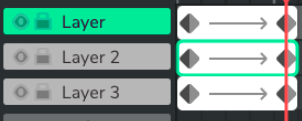
yea, did it help?
no, only screenshotted it just to ask if it was what you were looking for. Might do it later.
Ok, take ur time : )
Recently I made a bug report with the same issue. It is very annoying bug to deal with and after several projects went wrong, I stopped using Wick. Now I just visit the forum to see if the bug is fixed so I can get back to it. But it seems the bug is still present. 
I believe 1.16 didn’t have this problem, but I think I wasn’t animating during that time. Is it feasible to recover 1.16 and make a new site like 1-16.wickeditor.com?
@BaronAWC I have found a case that I can make happen consistently on my computer! (Your video was very helpful, by the way.)
This bug actually does appear in 1.16 as well. I’m going to review the the tween code again as see if I can review why these tweens are losing their information.
What causes the problem? Maybe I can try avoiding making the case occur.
So I believe the issue actually happens because the editor thinks that a user is editing the position of a tweened clip.
For the time being, giving an extra second between play/pausing and editing an object on the canvas should help.
I’m working on this right now though and will keep this thread updated if I find more.
Here’s a bit more context. It looks like the last tween in a tweened frame is getting “reset” to the last position the clip was on after playing.
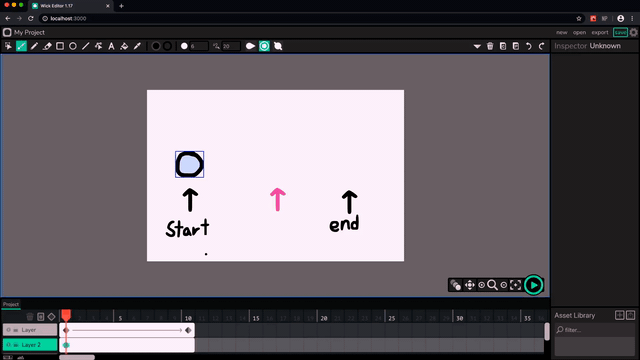
So, a work around for now could actually be to just scrub parts of the timeline that you jump away from (this is obviously super cumbersome in larger projects)
Hard to see the gif, but this is what I got out of it.
- tween goes from start to end normally
- stop animation when ball is at pink arrow
- click away
- come back: the last frame goes to the pink arrow
Am I getting it right?
Actually it’s.
- tween goes from start to end normally.
- move playhead to position where ball is at pink arrow.
- Move playhead directly to a spot off the frame.
- Play project. (looks normal)
- Pause project.
- Pink arrow is now the position of the second tween. (Tween is broken)
