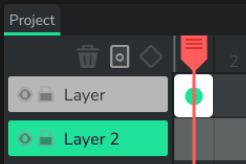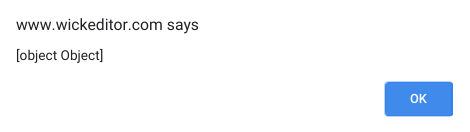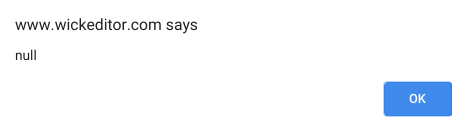Complete the following questions so forum users and Wick Editor developers can give you the best help possible! If the following questions are not completed, your post may be edited or removed.
Has this bug been reported already?
Dont know
Describe the bug
Error console reports;
error: “TypeError: this.project.activeFrame is null”, url: “##REMOVED##wickeditor.com/editor/corelibs/wick-engine/wickengine.js”, line: 61003}
1.
error: “TypeError: this.project.activeFrame is null”
1.
url: “##REMOVED##wickeditor.com/editor/corelibs/wick-engine/wickengine.js”
1.
line: 61003
To Reproduce
Steps to reproduce the bug, if you have them:
- Go to wickeditor /editor/
- Click on - draw shape - click “make button” - click “Mouseclick” - check Console
- Scroll down to ‘…’
- See error
Expected behavior
A clear and concise description of what you expected to happen.
No errors.
Screenshots
If applicable, add screenshots to help explain your problem.
*Computer Information
- OS: MacOS
- Device Type: Laptop
- Browser Firefox
Also on the downloadable software which is why I checked the online software
Do you have a suggested solution to this issue? (ex. has another program fixed this bug a certain way? Are you familiar with where in the code base someone would need to fix this issue?)
Additional context Optional*
Add any other context about the problem here.
Many thanks