Dont Use Their Site
shift+left click
next time take your rage out on a soda can or a glass pane instead of hard working software devs who just want to create things for people
Sorry for the hateful behavior. I have got wick animation for college assignment and deadline is tomorrow when Copy paste didn’t work, my anger shot up.
i think the problem is pasting, not copying. but watrmeln is basically saying you can click on one frame and shift-click on more frames, and all those frames will be selected. then you can copy-paste.
since copy-pasting frames seems to work for me, try using the copy and paste buttons instead of keyboard controls. and make sure that in the timeline, you click on the place where you want the frames to go. for example, if i want to paste my frames on frame 10, click on the 10th frame before pasting. otherwise the frames will paste in place and nothing will happen.
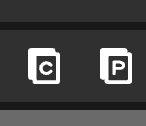
the clipboard can only store so much, so maybe you should copy smaller chunks instead of everything at once.
It should just be able to do it all at once. I’ve copied and pasted longer frames than that before and now I can only copy like 20 before it gives up.
Are you using a different computer, OS, or browser?
OHHH… so that’s the problem. Thank you so much! I was about to give up when I found this.
