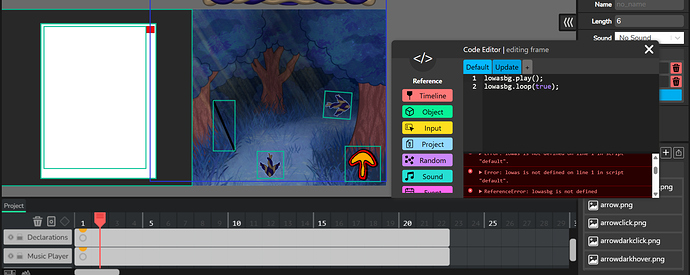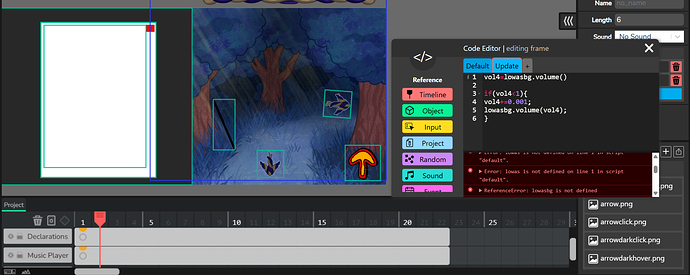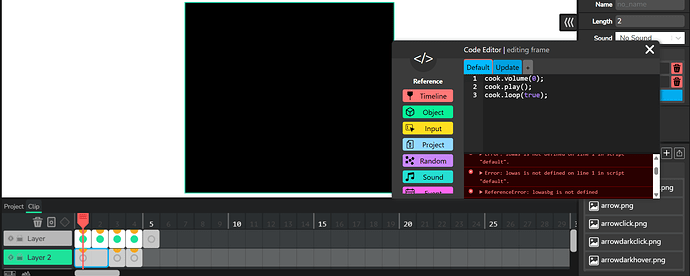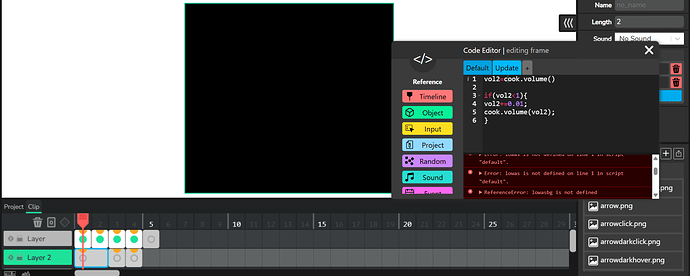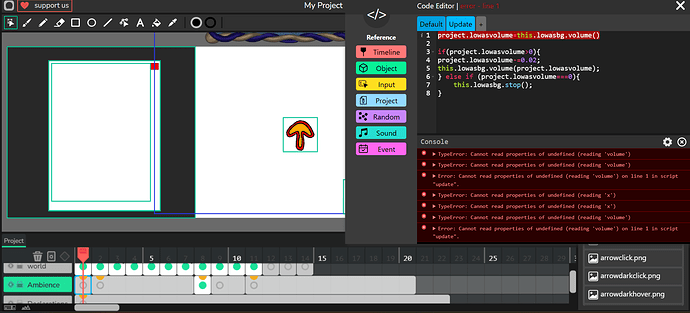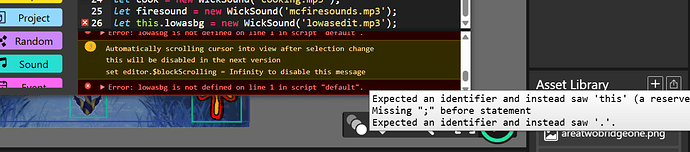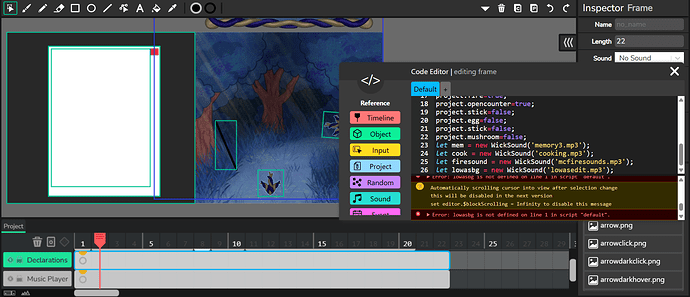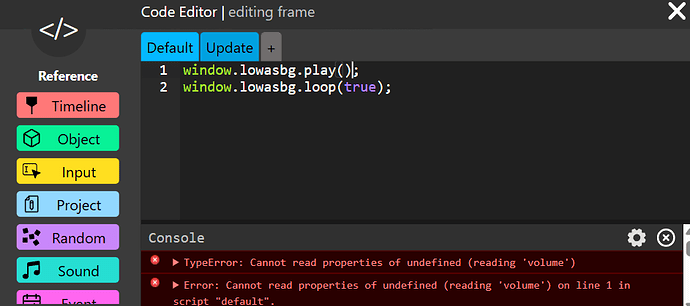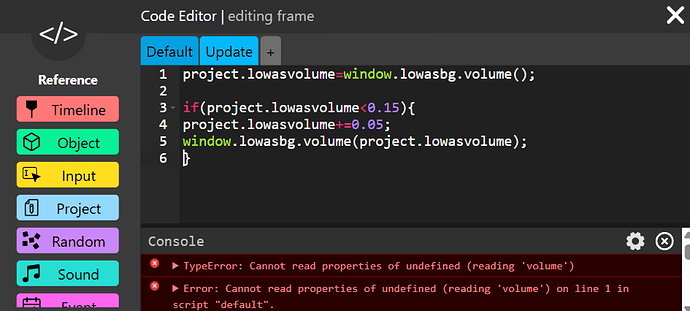Hi all, going crazy over this one 
I’m using this great music player and for the most part it’s working as intended. However for some reason, despite my code being the exact same in two places - in one of the places, the volume fade script I made won’t work.
Genuinely don’t know what I could be missing because they are identical in structure (unless I overlooked something). The only difference is that the one place it does work is within a clip in the main project, as opposed to the broken one which is located right in the main project (see screenshots).
The default+update scripts where it won’t work:
The default+update scripts where is does work: