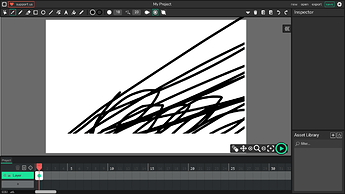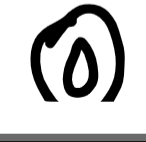
I keep seeing this white bar at the bottom in the editor screen
I’m using Wick Editor 1.19.3
I’ve seen this bug (many times) before
If I’m not mistaken, you can fix this bug following these steps:
-
Open Wick Editor
-
Click ctrl++ OR ctrl+- until zoom level is perfectly at 100%
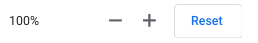
-
Refresh the page - then try drawing. The bug should be fixed!
Let me know if this didn’t help, and welcome to the forums @Wickintosh!
Ok, i’ll try that. Thank you
It didn’t work, I still can’t draw over it
What browser and computer are you using? Wick is tested on Chrome and Firefox only.
I’m using Google Chrome on a Chromebook
I think this is a issue with chromebooks only.
I also use wick on a chromebook when at school and it has the same issue.
But when I move to my desktop computer it dosent have this issue.
I also use Wick on chrome (and on a Chromebook)
I think I got the same bug to happen -
Here’s how I fixed it from my side -
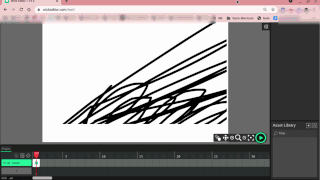
why does wick work on MS edge
Microsoft Edge is similar to Chrome in many ways, but not all.
Edge is using the same engine (Chromium) as Chrome does. So all the DOM/JS work is exactly the same. (Well… knowing microsoft exactly is probably not true, but true enough.)
I’m a web/JS developer, and hardly check for Edge compatibility any more. The differences are very small…
(Thank god we got rid of Internet Explorer!)
Paul
I never check for Edge compatibility. All modern browsers are powerful enough to run js.