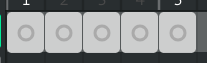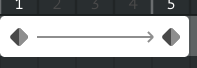Every time I copy an object and paste it the first time it pastes it at some random, as it seems, location, but every other paste I use has been pasted on top of the object I copied it from? It’s like the first Paste is normal paste but every other paste is like “paste in place” Isn’t that weird? And is there an option specifically to paste in place? I didn’t find any shortcut for it.
And while working another question appeared but didn’t’ wanted to make a new thread, so here it is.
Before I made the animation I made a ball and turned it into Clip. After I finished the animation I edited the balls color inside the Clip, but the ball changed its color only on the frame I edited. The rest of the animation remained with the color I picked at the beginning. Isn’t it suppose to change the color to all objects (clips) as in Flash? Or I’m on a different page here?