Has these bugs been reported already?
I don’t think so
Describe the bug(s)
-
Bug #1:
When there’s an error in a script, the red highlight indicating that the line has an error will stay at the same line, and not move. Here’s a gif in order to show this:
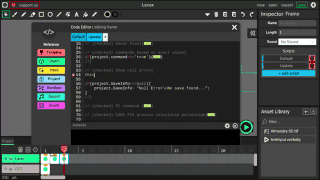
-
Bug #2:
I’m incapable of using any shortcuts while typing in the script editor, therefore, I’m not able to use the built-in ctrl+f feature at all.
To Reproduce
Steps to reproduce the bug, if you have them:
-
Make an error in your script, then try to fix the error. You’ll find that the red highlight doesn’t disappear.
-
Open the script editor, then try using the ctrl+f feature. You’ll noticed that you won’t be able to.
Expected behavior
It is expected that once you start editing the script, the error reporter won’t highlight any line red without running the code.
Also, the built-in ctrl+f feature should work (I find the built-in ctrl+f feature better than the regular ctrl+f).
*Computer Information
- OS: Chromebook
- Device Type: Laptop
- Browser: Chrome
Do you have a suggested solution to this issue? (ex. has another program fixed this bug a certain way? Are you familiar with where in the code base someone would need to fix this issue?)
(bug #2)
I feel like the reason for this bug is because you might’ve disabled all shortcuts while using the script editor in order to have the user type characters without being affected by the shortcuts that these characters can lead to. Therefore, the ctrl+f feature couldn’t be used until you unfocus on the script editor (type outside the screen, or click a button, or drag the window), and once that happens, you wouldn’t be able to use the built-in ctrl+f feature since the script editor is going to be unfocused, therefore you will get the browser finding tool.
