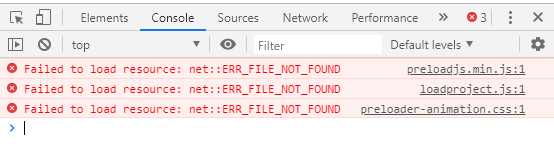The big problem with opening the html files has to do with the same origin policy.
You’ll notice that when you open an html file in most browsers, the URL will look something like this:
file:///Users/zrispo/Desktop/MyProject/index.html
Notice how the URL begins with “file:” instead of “http:” or “https”. In Chrome, I believe what’s happening is there’s some extra security that has to do with the same-origin policy - any file accessed using “file:” and not “http” is treated as if it were coming from a different website, so the preloader gets stuck while trying to load the engine and the wick project.
In Firefox, it looks like they don’t have this extra security measure, so opening the HTML file inside the zip works fine, so using Firefox to test your projects is a workaround for now.